It is possible to reset the precipitation counter on a Vaisala WXT510/WXT520 using iChart software.
1. With the sensor connected to an iSIC data logger, open iChart.
2. Click Advanced | iSIC | iSIC.
3. Select the correct PC COM Port and Connection type in the iSIC Setup window.
Note: “0” may be entered as the iSIC/SDL Address if it is unknown. For 4100-iSIC Data Loggers, the exact address must be entered.

Figure 1: iSIC Setup Window
4. Click Connect.
5. Select the General tab. The iSIC configuration will be read.
6. Select the SDI-12 tab.
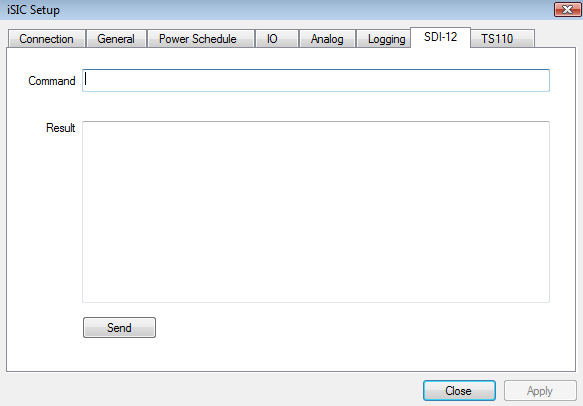
Figure 2: SDI-12 Tab
7. To get the SDI-12 address of the connected Vaisala, send this command:
?!
A result should appear in this format. Note that a stands for the SDI-12 address of the WXT:
ACK: a<CR><LF>
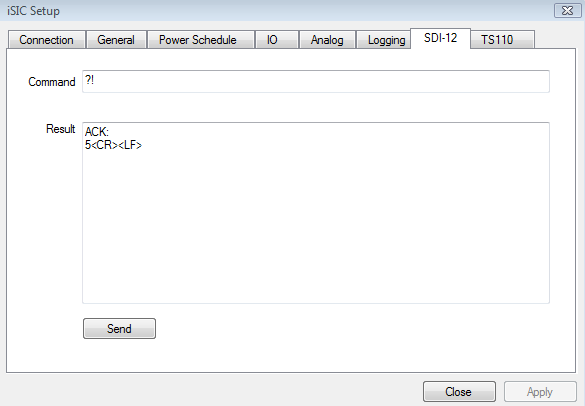
Figure 3: SDI-12 Example Result
Note: The number “5” in the result is an example address. Make sure to record the address of the connected Vaisala in this step, as it will be used later.
8. To reset the rain and hail accumulation and duration parameters, send this command:
aXZRU!
The following result should appear:
a<CR><LF>
9. Go back to the Connection tab and click Disconnect.
10. Click Close to exit the iSIC Setup window.
The rain and hail accumulation and duration parameters have been reset.
REV: 13K28
