Some times when iChart tries to FTP a report to a site, the FTP fail due to a firewall. Enabling Passive FTP can help work around this issue. Please follow these steps to enable it:
1. With iChart open, go to Edit | Preferences…

Figure 1: Edit Menu
2. Go to the Edit/FTP tab.
3. Check the Passive FTP box in the lower left corner.
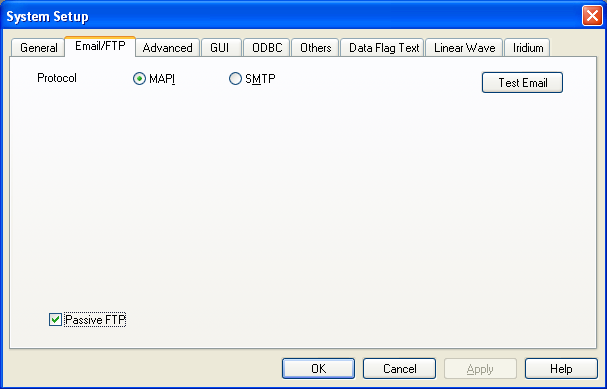
Figure 2: System Setup | Email/FTP Tab
4. Save changes by pressing OK.
REV: 13G19
