iChart Software is used to communicate with the SDL500R. Follow the Setup Device Wizard to set up a project.
A radio base station must be used to establish communication between an SDL500R and a computer. To set up the base station, simply install an A44 radio antenna to a 4100-BASE base station using an RF cable. Mount the antenna in a location to maximize signal strength.
Next attach the supplied PC cable from the MS4 connector on the base station enclosure to the PC. Connect the 12 volt power adapter from the male power jack on the PC cable to an available wall outlet.

Figure 1: Typical 4100-BASE Setup for use with an SDL500R
Open iChart and select Advanced | iSIC | iSIC. The iSIC Setup window will be displayed.
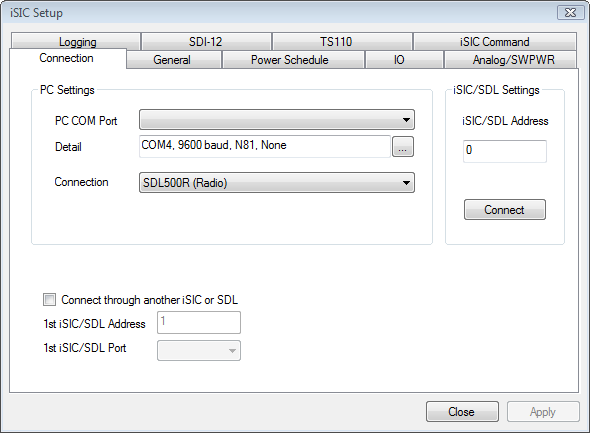
Figure 2: iSIC Setup window. Use COM Port of 4100-BASE and click Connect.
Select the PC COM Port that the base station is connected to and specify the correct iSIC Address. Set the Connection type to SDL500R (Radio). Click Connect and then switch to the General tab.
The SDL500R will send its current status (time, operating battery voltage, real-time clock battery voltage, firmware version, hardware version and ID) to iChart via the radio base station. If this information is displayed, communication has been established. Proceed with connecting sensors.
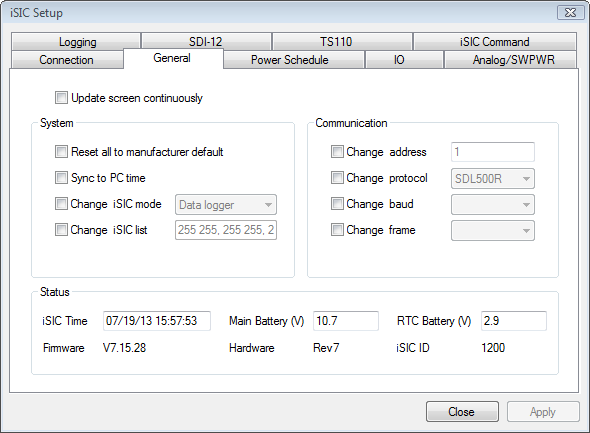
Figure3: SDL500R General Tab
REV: 13G19
