Loading a template into a cellular modem is required for a 3100-iSIC or SDL500 cellular data logger to communicate properly with iChart software. In most cases, NexSens writes the modem template and provisions the modem prior to shipment. However, in some cases, it may be necessary for a user to write the template to a new modem or a modem that has been set to factory defaults.
1. Download the appropriate modem template file from the NexSens Downloads page or contact NexSens to obtain the appropriate file.
2. If using a Sierra Wireless Raven XT modem, use a USB cable and the modem’s mini USB port to connect the modem to a computer. If using a Sierra Wireless LS300 modem, use an Ethernet cable to connect the modem to a computer.
3. Connect the cellular antenna and power the modem. Wait 1-2 minutes for the modem to locate a signal.
4. Open a web browser and type the default IP address into the address bar as follows:
Raven XT: http://192.168.14.31:9191
LS300: http://192.168.13.31:9191
Note: If using a Raven XT, the device must be installed using the appropriate USB Ethernet driver from the below link:
http://source.sierrawireless.com/resources/airlink/software_downloads/airlink_usb_driver/
After installing the drivers, go to the PC Device Manager and locate the device. It typically will show up under Other Devices as “GenX”. right-click the device and click Update Drivers. Choose to manually specify the location of the driver files, and choose the folder where the newly downloaded files are saved.
5. The web-based Sierra Wireless AceManager application login screen will appear. Enter the following credentials:
User Name: user
Password: 12345
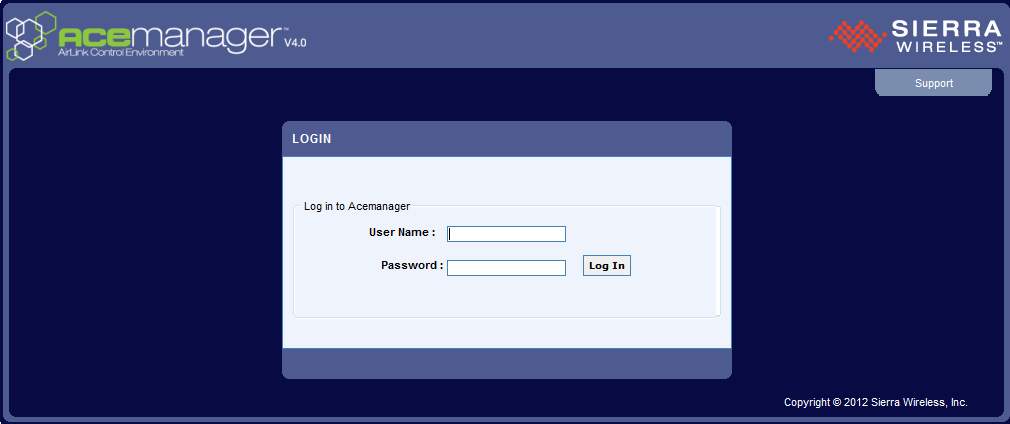
Figure 1: AceManager Login Screen
6. Click Log In.
7. Wait for the current modem configuration to load. Then, click the Upload button.
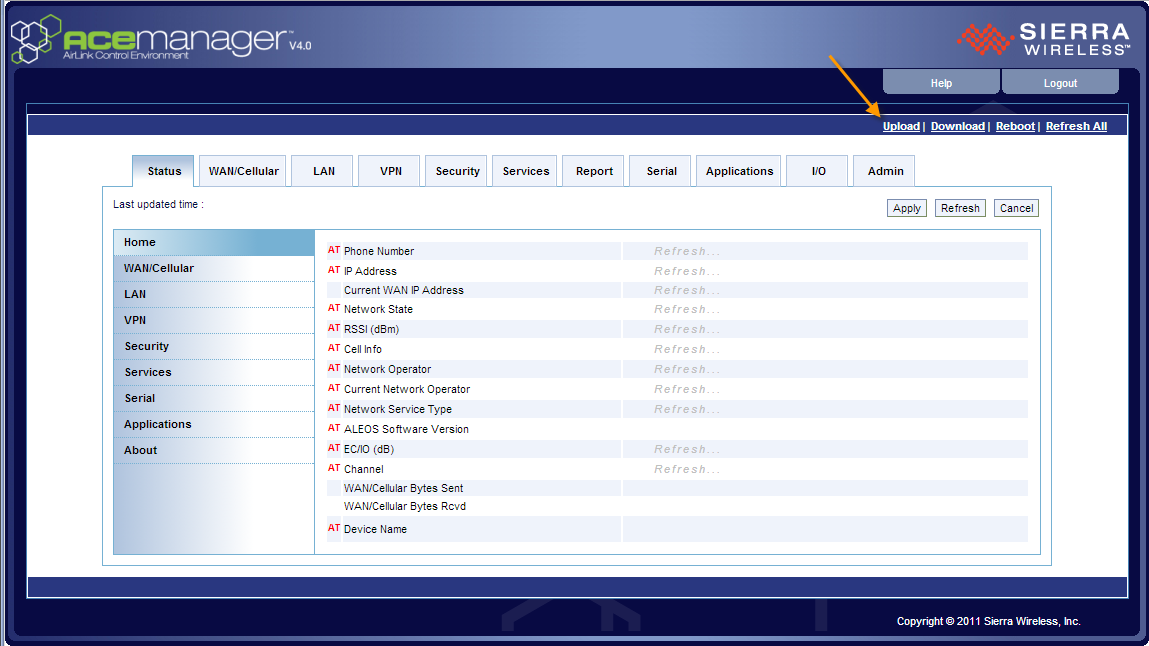
Figure 2: Load Template
8. Select the modem template file from the location where it is saved. Click Write and verify that the template is written successfully.
9. Click Logout and exit the AceManager application.
10. Reconnect the modem cable to the data logger circuit board and test the connection by following the steps listed here.
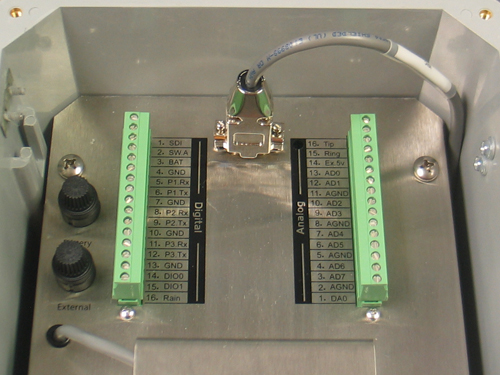
Figure 3: Reconnect Modem
REV: 15E15
