The 3100-iSIC and SDL500C are able to send emails containing data from the latest sample. These emails are sent to one reciepient per data logger.
Note: The logger must have the firmware version v7.15.80 in order to send emails. The firmware version can be verified and updated by following the steps here.
Data format:
The data is in comma separated format. It begins with the timestamp, followed by data values separated by commas. The line is terminated with newline . The order of the values is the same as displayed in iChart. The values are in scientific notation with 3 decimal places. The timestamp is in 24 hour format with 4 digit year yyyy/mm/dd hh:mm:ss.
Example:
2012/08/12
11:35:00,1.270e1,2.357e1,1.000e-2,4.620e1,3.920e0,4.310e1,2.357e1,1.000e-2,4
.05e1,3.430e0,4.310e1,2.358e1,1.000e-2,4.020e1,3.410e0,4.2e1
Setting up email
To set up email, follow these steps:
1. With iChart open, go to Advanced | iSIC | iSIC.
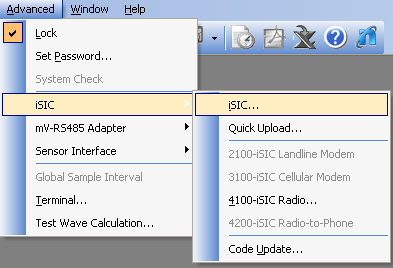
Figure 1: Advance Menu
2. Select the appropriate COM Port or IP Address.
3. Press Connect.
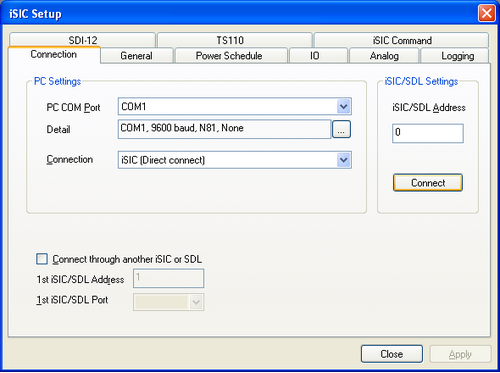
Figure 2: Connection Tab
4. Select the ISIC Command tab.
5. In the Command box type “0xb5” without the quotes.
6. In the argument box, enter the number characters in the email address, followed by a space, and then the email inside quotes.
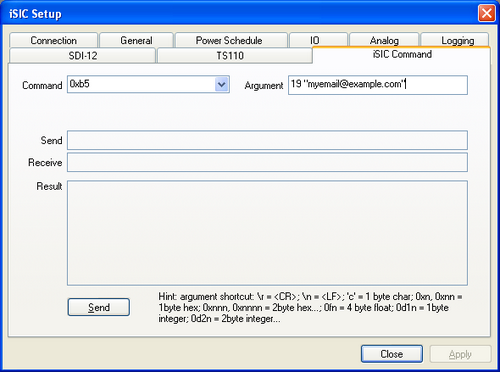
Figure 3: Example iSIC Command Tab Entry
7. Press the Send button. “ACK” should display in the response box, indicating that the recipient’s email address has successfully been set in the data logger.
REV: 13G19
