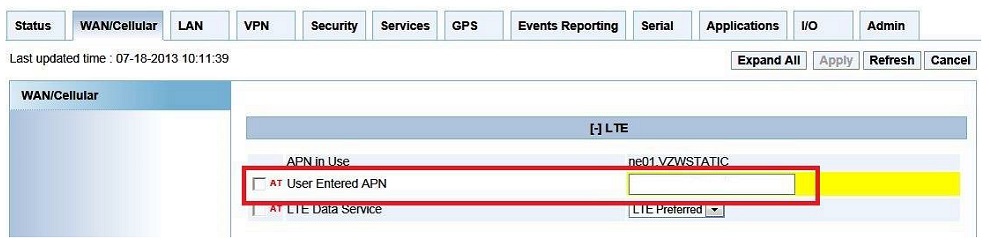Different cellular providers use different Access Point Names (APNs) to connect to the network.
- Use an Ethernet cable to connect the LS300 to the Ethernet jack on a computer
- Open a web browser and type the default IP address into the address bar as follows:
192.168.13.31:9191 - The modem’s native AceManager will appear
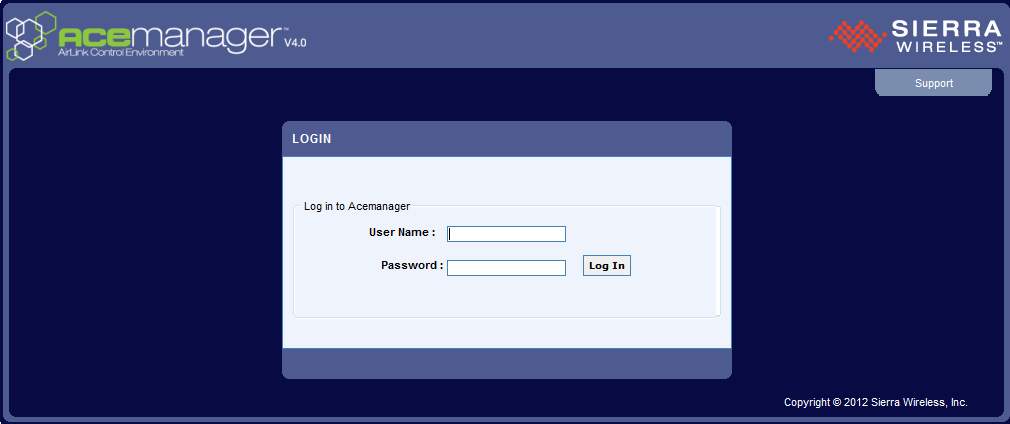
LS300 AceManager
- The default user name and password are:
user
12345
Enter this information and click Log In - Navigate to the WAN/Cellular tab
- Enter the required APN
- Click Apply
- Click Reboot