Powering the SDL500
The SDL500 can be powered internally with (8) D-Cell batteries or externally with NexSens SP5 5-watt solar power packs or a user-supplied 12 VDC source.
For MB-100 data buoy applications, internal batteries must be used to power the SDL500.
For MB-300 or larger data buoy applications, SP5 solar power packs are typically used to supply power externally. Additional information on SP5 power pack installation can be found in the MB-300/400 data buoy section.
Internal Battery Installation
The battery lid is designed to be watertight at depths to 200 feet. Tight o-ring seals are required to maintain this pressure rating and may make lid removal difficult. The o-ring seals must be clean and lubricated for watertight integrity in submersible applications.
The lid removal tool (3/16” handled Allen wrench) supplied in the SDL maintenance kit can be used for additional leverage when unthreading the battery lid from the communication bulkhead.

Figure 1: Use Handled Allen Wrench to Remove Top Bulkhead
Eight D-Cell alkaline batteries can be inserted into the SDL500. Note the correct polarity shown on the labels just inside the battery tubes. The SDL500 is equipped with reverse polarity protection. No damage will occur if the batteries are inserted incorrectly.

Figure 2: Install Batteries in SDL500
Supplying External Power
When powering the SDL500 with NexSens SP5 solar power packs, simply attach the SP5-PH power harness to port D on the sensor bulkhead and mate the MS4 connector(s) on the end of the power harness to the cables on the SP5 power pack(s).
When supplying external power to the SDL500, a UW-FL underwater connector to flying lead cable must be used.
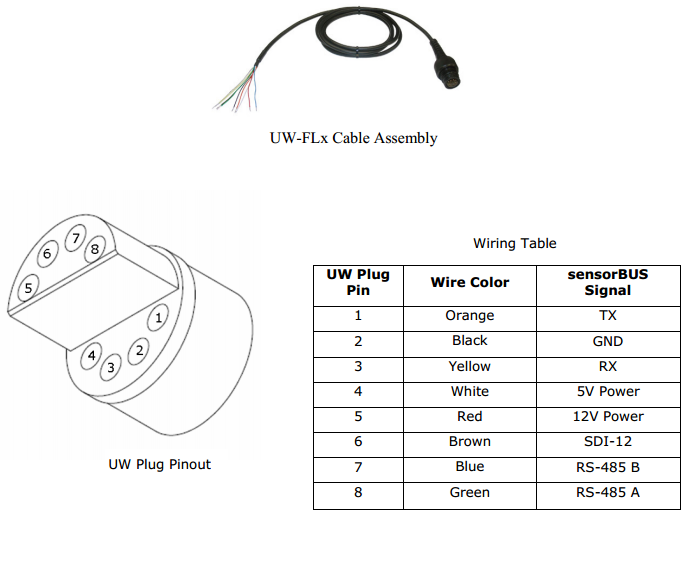
Figure 3: UW-Plug to Flying Lead cable details
REV: 13G18
