Analog sensors require a millivolt (mV) reading in order to determine an accurate output. To find these readings, follow the process below.
1. Open iChart without a project file.
2. Select Advanced|iSIC|iSIC from the menu bar.
3. Select the appropriate communication under PC Settings.
4. Type the address of the data logger and click Connect.

Figure 1: Connecting to the iSIC
5. Click the Analog tab.
6. Check Enable, located under “Analog Subsystem”.
7. Select the appropriate ADC Channel. For example, if the port is AD15 then select SE8-SE15.
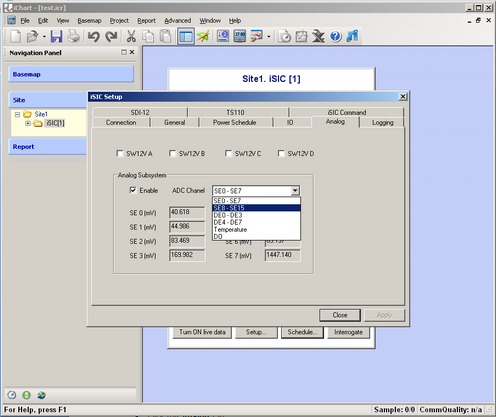
Figure 2: Selecting the channel
8. Look at the mV reading that corresponds to the correct port. This reading shows how many millivolts (mV) the sensor is reading.
REV: 13G18
