In certain instances, it may become necessary to manually install the software driver for a NexSens UW-Plug to USB Adapter.
1. Download the correct software driver from the Future Technology Devices International company website:
http://www.ftdichip.com/Drivers/VCP.htm
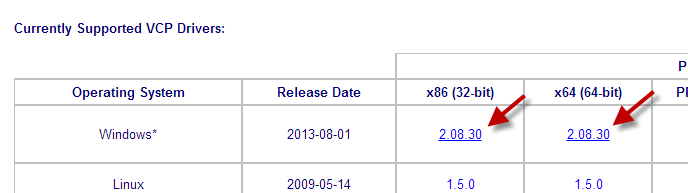
Figure 1: Click to download the appropriate driver for the Windows operating system being used – 32 bit or 64 bit.
2. If a 32-bit operating system is being used, click the link for that version of the driver. Do the same for a 64-bit operating system. A zip file will automatically download.
3. Open the zip file and select the file that ends with “.exe”.
4. With the file highlighted, click Extract To in the WinRAR window.
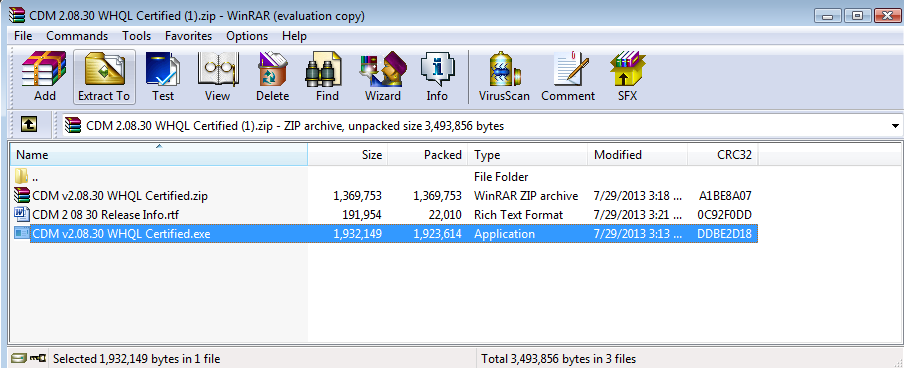
Figure 2: Click Extract To in the WinRAR window
5. Designate a location for the file to be extracted to and click OK in the window that appears.
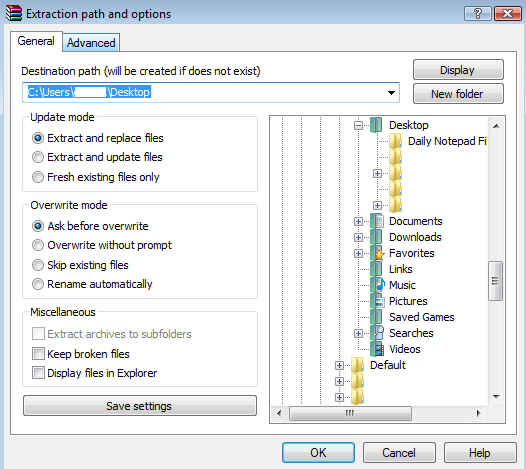
Figure 3: Designate where the file will be extracted to and click OK
6. Open the .exe file from the location it was extracted to. Follow the prompts that appear to install the driver.
REV: 13J06
