In order for iChart to communicate with the base radio, the correct COM port needs to be selected. These steps will provide instructions on how to check which COM port needs to be selected in order to communicate.
1. Open iChart.
2. Select Advanced | Terminal.
3. Click … located to the right of the “Detail” box.

Figure 1: Step 3
4. Select a COM port and set the Baud to 19200. Also, make sure the Connection is set to Direct Connect.
5. Click Connect.
6. Open the base radio and press the black button, which is located on the steel plate. This button will open up the menu on the terminal window.
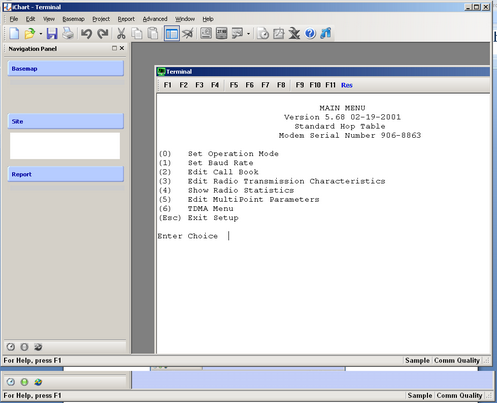
Figure 2: Step 6
7. If the menu appears, this shows that the correct COM port was selected. To make sure that the base radio is communicating properly, press 2.
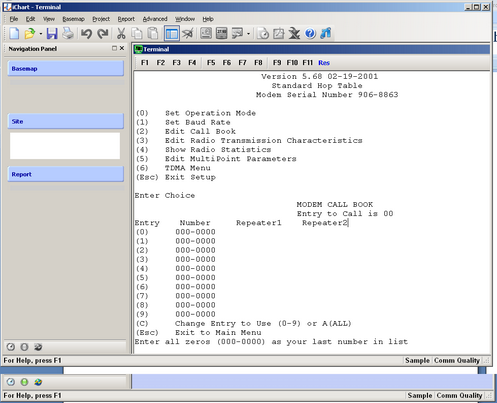
Figure 3: Step 7
8. If a list shows up that is titled MODEM CALL BOOK, the base radio is communicating properly.
9. Close out of the terminal window and reassemble the base radio.
REV: 13G18
