iChart software has a built-in terminal program designed to communicate with devices. However, any terminal program may be used communicate as well.
1. Open Hyper Terminal, often located in the Windows start menu under All Programs | Accessories | Communications | Hyper Terminal.
2. Enter a name for the connection and click OK.
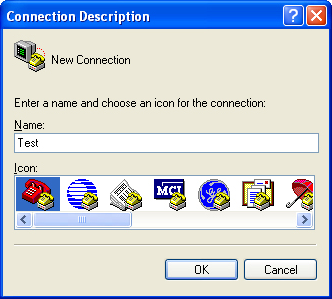
Figure 1: Entering a name
3. In the Connect Using drop down menu, choose the PC COM Port that the device is connected to and click OK.
4. Select the following settings and then click OK.
– Bits per second: 19200
– Data bits: 8
– Parity: N
– Stop bits: 1
– Flow control: None
5. A Hyper Terminal connection is made if there are no errors. Note the Connected message on the window status bar.
REV: 13G18
