It is possible that the iChart (.icr) file you are working with may be accidentally deleted or corrupted. In this situation a previous version of the file may be recovered by following this simple procedure.
1. Navigate to the iChart Users program folder. Open my computer and navigate to C:Program FilesNexSensiChart6Users

Figure 1: iChart “users” folder
2. Navigate to the backup folder: ProjectName.Backup
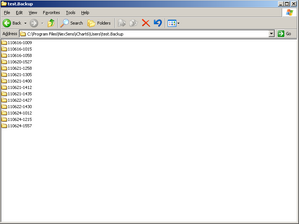
Figure 2: iChart “backup” folder
3. Find the folder created on the most recent date prior to the corruption.
4. Open this folder and right click on the ProjectName.icr file.
5. Select copy.
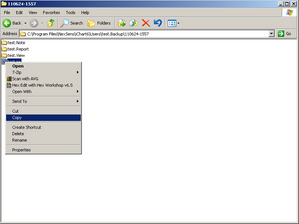
Figure 3: Copy the .icr file
6. Navigate back to the Users folder.
7. Right click on a blank space and select paste.
8. If prompted to overwrite an existing file select Yes.
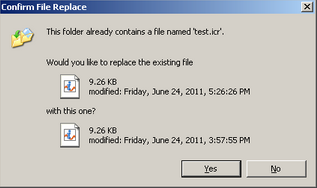
Figure 4: Confirm the file replacement
9. Open the file previously pasted.
10. If the file is still corrupt, repeat steps 3-9 to find the most recent uncorrupted file. It is possible that the .icr file you chose was too recent and contains the same error as the current version since a new backup is created each time the file is opened.
Note: The file must be copied into the Users folder and not opened directly from the backup location.
REV: 13G29
