The current measured mV value can be read at any time from the mV-RS485 Adapter using iChart’s interface.
1. Ensure the mV-RS485 Adapter is connected to the SDL and the SDL is powered.
2. Open iChart. Select Open Without Project if prompted.
3. Select Advanced | mV-RS485 Adapter | Setup… from the menu bar.
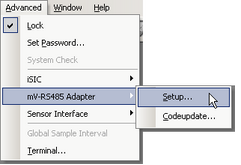
Figure 1: mV-RS485 Adapter Setup
4. Select the correct PC COM Port and Connection type from the drop down lists.
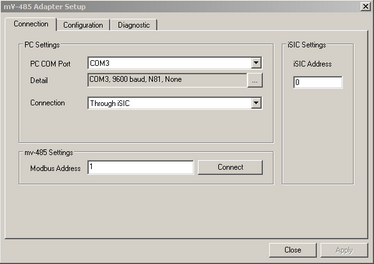
Figure 2: Connection Window
5. Click Connect.
6. Click on the Diagnostic tab.
7. Select Read mV (Reg: 0x0002) from the Command dropdown list.
8. Click Send. The mV value will appear in the Result section.
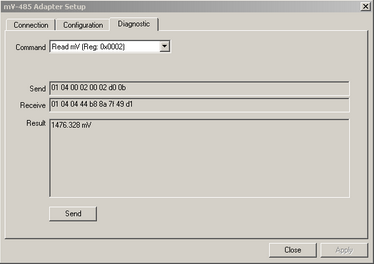
Figure 3: Reading Current mV Value
9. Click Close when done.
REV: 13G29
