When setting up and troubleshooting a system, it may be necessary to manually enable or disable the logger’s switch power.
1. In iChart, open the diagnostic window by clicking on View | Diagnostic Window.
2. Connect to the data logger. See the appropriate iSIC Data Logger or SDL500 category for instruction on connecting directly to the data logger being used.
3. Click Advanced | iSIC | iSIC. The iSIC Setup window will appear.
4. Choose the correct COM Port and Connection Type. The iSIC/SDL address may be left at “o”. Click Connect.
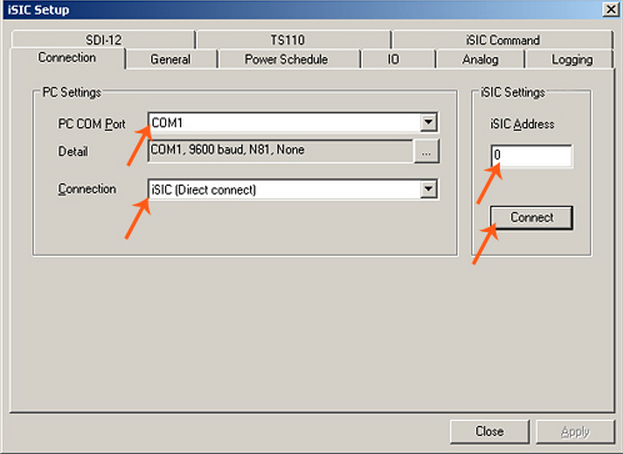
Figure 1: iSIC Setup window
5. Click on the Analog tab.
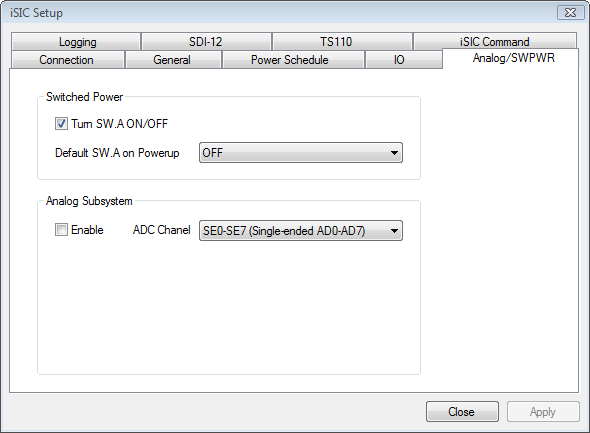
Figure 2: Analog tab with Switch Power enabled
6. Place a check mark in the Turn SW.A ON/OFF box.
7. Ensure ACK is displayed in the diagnostic window.
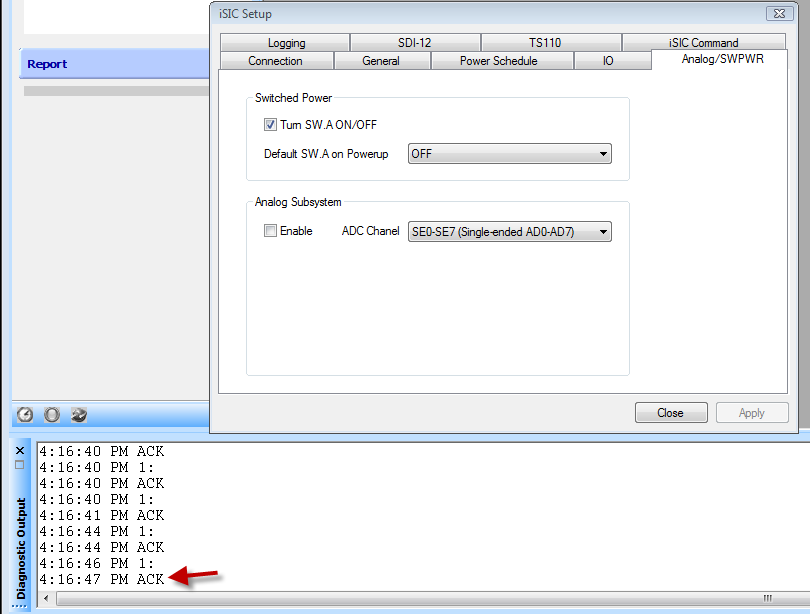
Figure 3: Make sure ACK is displayed in Diagnostic Window
8. To turn switch power off, uncheck the Turn SW.A ON/OFF box.
9. Ensure ACK is displayed in the diagnostic window.
REV: 13H31
