By default, iChart software displays time in the 12 hour AM/PM format. It can be changed to the 24 hour format by way of editing the initiation (.INI) file.
1. Close iChart.
2. Open C:Program FilesNexSensiChart6ICHART.INI
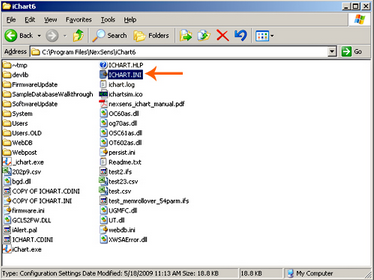
Figure 1: iChart.ini
3. Search for [Graph] within the text.
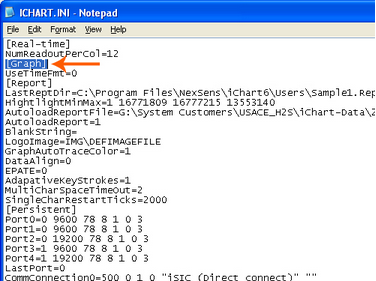
Figure 2: Graph
4. Add the following lines below the line [Graph]:
DateTimeFmtShort=”%m/%d/%y %H:%M”
DateTimeFmtLong=”%m/%d/%y %H:%M:%S”
TimeFmtShort=”%H:%M”
TimeFmtLong=”%H:%M:%S”
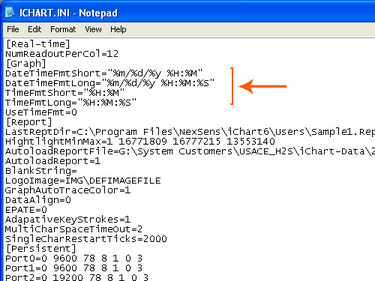
Figure 3: Adding the time
5. Save the file. Exit Notepad. Restart iChart.
REV: 13G29
