It is possible to copy logger settings – including alarms, alerts, data flags, interrogation schedules and RTC schedules – between sites using iChart software.
1. Open iChart with the current project.
2. In the Navigation Panel, highlight the site from which settings are to be copied by clicking once.

Figure 1: Navigation Panel
3. Click Project | Copy Logger Settings. The Copy Logger Settings window should appear.
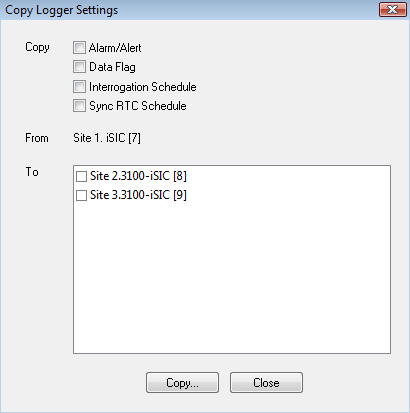
Figure 2: Copy Logger Settings Window
4. Select the desired settings to copy by checking the appropriate box.
5. Select the site(s) to receive the settings.
6. Click Copy.
7. The logger settings have been copied. Click Close.
REV: 13G18
