To have iChart continue to report an alarm while a parameter is outside of a desired range the following steps can be taken.
1. Open iChart with the current project.
2. Click Project | Setup iChart Alarm… from the menu bar.

Figure 1: Setup iChart Alarm Menu
3. Select the parameter the alarm will be based on from the Parameter list.
4. Click Add.
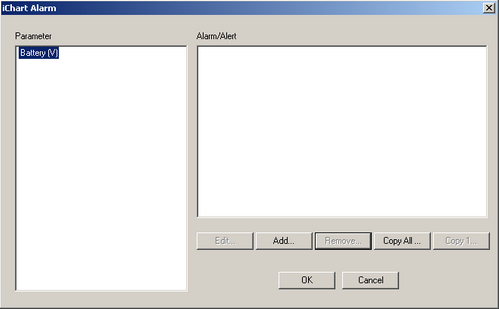
Figure 2: iChart Alarm Dialog
5. Setup the alarm to go off as desired and click OK.
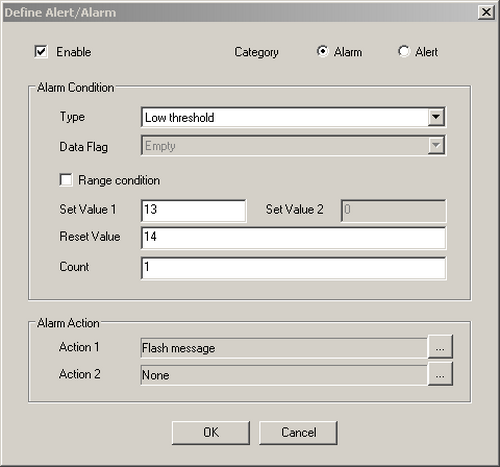
Figure 3: Define Alert / Alarm Dialog
6. Click Add again.
7. Setup this alarm identical to the first, but increment Count by the number of samples per interrogation period.
- For example, if you sample every 15 minutes and interrogate every 60 minutes, the second count value should be the first value plus 4.
8. Click OK.
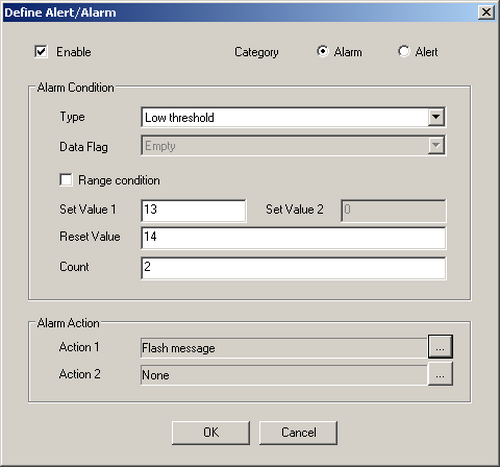
Figure 4: Define Second Alert / Alarm
9. Repeat steps 6-8 for the number of times the alarm should go off.
REV: 13G19
