If a different computer than the one used to create the project is being used to download data, it is likely that the COM port will need to be switched.
To determine which COM port the data logger is using, please follow the instructions in Verifying iSIC/SDL COM port.
1. Open iChart with the current project file.
2. Right-click on the data logger in the Navigation panel.
3. Click Property.

Figure 1: Right Click on Data Logger
4. Choose the correct COM port from the PC COM Port dropdown.
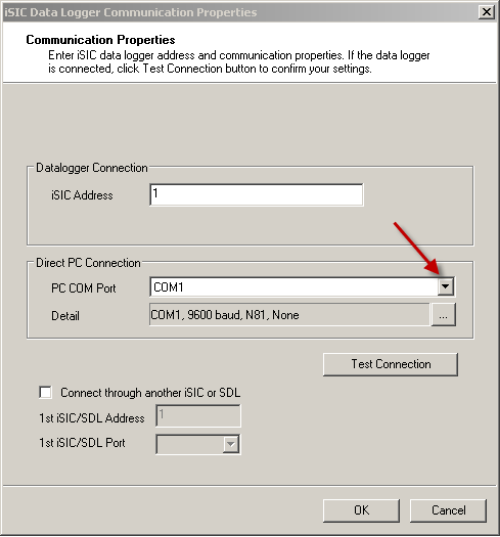
Figure 2: iSIC Data Logger Communication Properties Dialog
5. Click OK.
REV: 13J19
