When adding any analog sensor, a scaling factor must be entered to allow for accurate readings.
All LI-COR sensors come with a “Certificate of Calibration” and it is on this sheet that the correct scaling factor can be found. The scaling value will be entered in the “Smart Sensor Properties” window when adding the sensor to iChart. This value can also be entered later by right-clicking on the sensor in the Navigation Panel and selecting Property. Note that changing this value after initial setup will require the iSIC to be reprogrammed and result in a loss of any data currently stored on the device, so be sure to interrogate before proceeding.
When deciding on which scale factor to input, match the units from iChart with the units on the “Certificate of Calibration”.
In the LI-COR Certificate of Calibration below:
- The Calibration Constant should be used with an LI-1400 Datalogger or LI-250A Light Meter.
- The LI-COR handheld meters multiplier should be used with millivolt adapters or user-supplied resistors. This multiplier is commonly used with data loggers, as well as LI-COR PAR sensors.
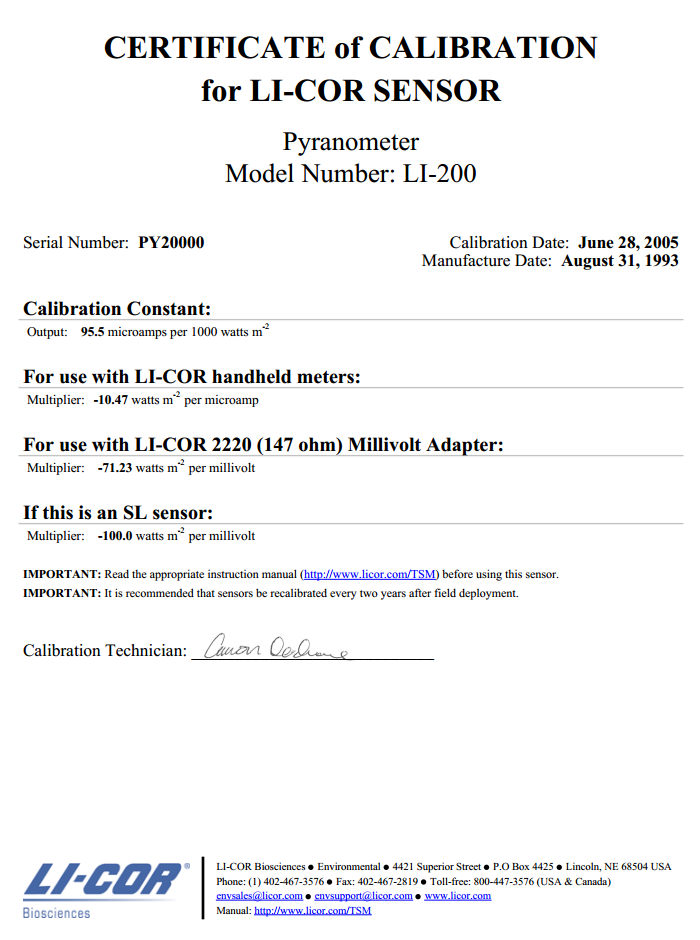
Figure 1: LI-COR Calibration Certificate
Access the Analog Sensor Properties window in iChart by right-clicking the sensor in the Navigation Panel and selecting Property. This window can also be accessed when programming the a data logger using the Setup Device Wizard.
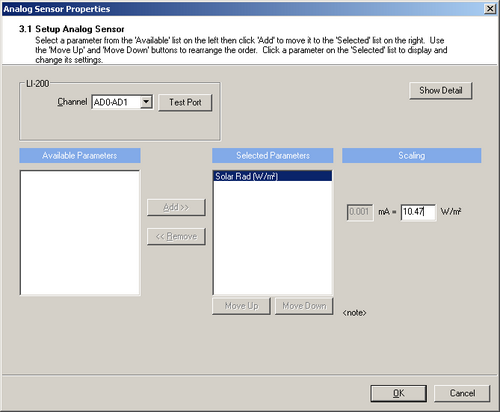
Figure 2: iChart Analog Sensor Properties window
REV: 13G23
