It is possible to reset an ethernet password on a 5100-iSIC.
Note: DeviceInstaller needs to be installed in order to reset the password. It can be installed from the gridconnect CD included with the 5100-iSIC.
1. Power on the 5100-iSIC and connect it to the network.
2. Click Start | Lantronix | DeviceInstaller to open DeviceInstaller. The DeviceInstaller window should appear.
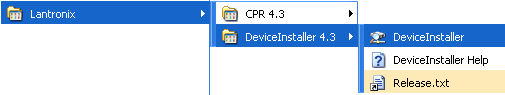
Figure 1: Start Menu
3. In the DeviceInstaller window, select the device on the right side. Click Upgrade.

Figure 2: DeviceInstaller Window
5. The Device Upgrade Wizard window should appear. Press Next two times to proceed to Step 3 of the Device Upgrade Wizard.
6. Select Install setup records from a file and enter the “Setup1_no_passwrod.rec file.” This file can be from downloaded here.
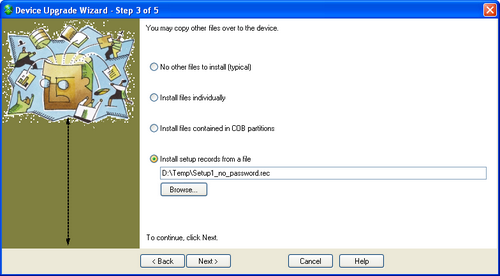
Figure 3: Select .rec file
7. Click Next two more times to begin the upgrade operation.
8. After the upgrade is complete, the password and other settings are set to their defaults. Click Close.
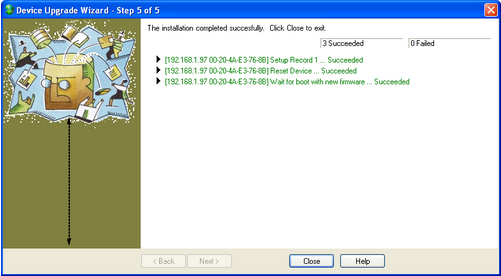
Figure 4: Upgrading
REV: 13G18
