To upgrade from a 3100-iSIC to a 5100-iSIC, please follow the procedure below.
Note: This article assumes that the 3100-iSIC is already open and that the PCB and cellular modem have been removed.
1) Use step drill bit similar to the bit pictured below.

Figure 1: Step drill bit
2) Drill out the existing hole that contained the RF bulkhead as pictured below.

Figure 2: Drill out hole
The enlarged hole should look similiar to one pictured.

Figure 3: Enlarged hole
3) On the Ethernet port, wrap the wires in a zip tie to PCB.
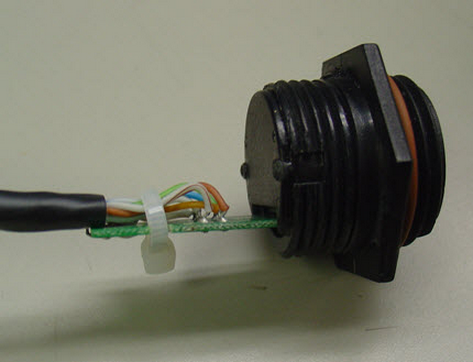
Figure 4: Zip tie wires to PCB
4) Mount the Ethernet port by inserting it from outside to the inside of the iSIC box. Slide the black nut around the cable and tighten.

Figure 5: Mount Ethernet port
5) Mount the Ethernet adapter to mounting plate. Note where the yellow connector goes. Remove the existing cellular modem to make room to mount the Ethernet adapter.
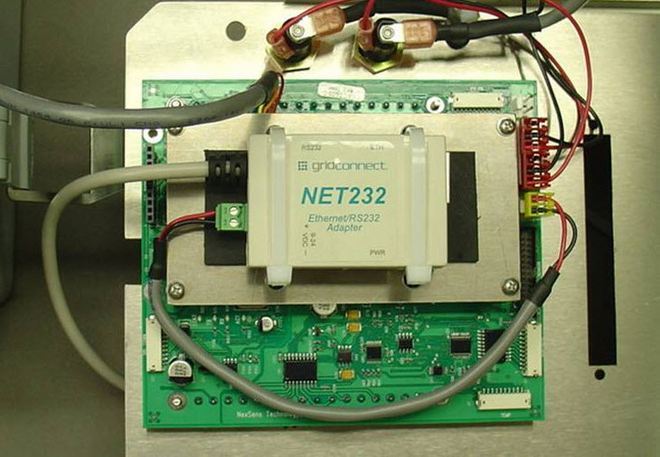
Figure 6: Mount Ethernet adapter
6) Connect the Ethernet cable to the Ethernet adapter.
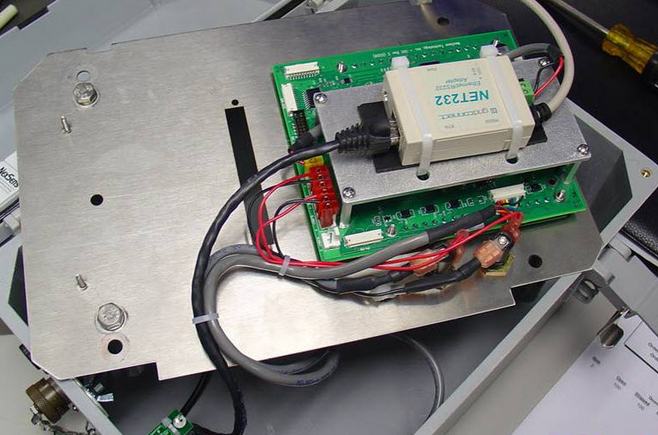
Figure 7: Connect cables
7) Return the metal plate back to its original position and install the corner screws. Be sure to the DB9 connector sticking out the side. Connect the DB9 to front.
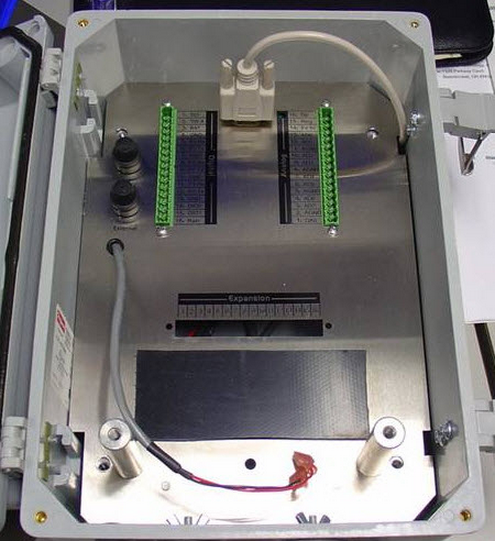
Figure 8: Mount plate in original position
REV: 13G26
