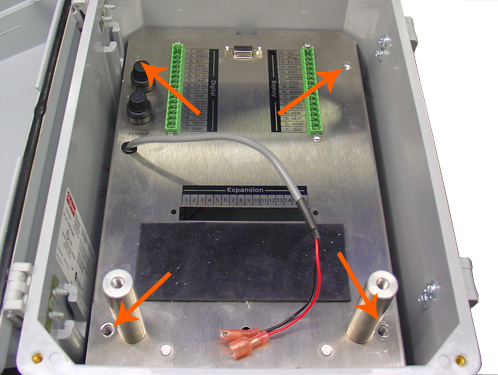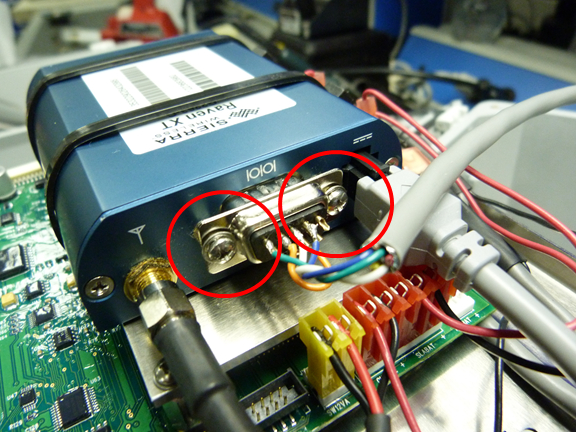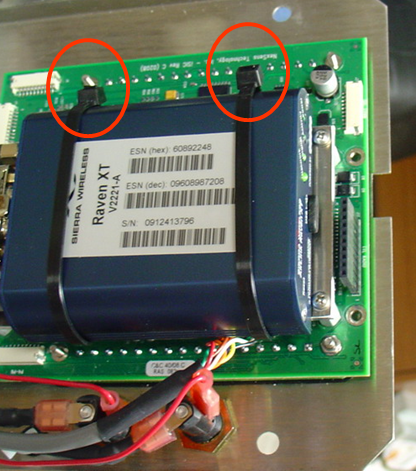It is sometimes necessary to remove a cellular modem for replacement or repair.
- Disconnect the fastons from the battery terminals inside the iSIC.
- Remove the two screws on the battery plate with a #3 Phillips head screwdriver. Store the battery, battery plate, and screws.

Figure 1: Removing the battery
- Unplug any external power devices connected to the MS2 port (e.g. A solar panel or AC adapter).
- Unplug the two green terminal strips. Individual wires do not need to be disconnected from the terminal strips.

Removing the green terminal strips
- Remove the (4) mounting screws and lock washers with a #3 Phillips head screwdriver. The plate can now be lifted to access hidden components.

Removing the iSIC mounting plate
- Remove the SMA cable
- Remove the (2) Philips screws from the modem’s DB9 connector
- Unplug the DB9 connector
- Unplug the power cable
- Cut the 11″ cable ties and discard
- Lift the modem off the plate