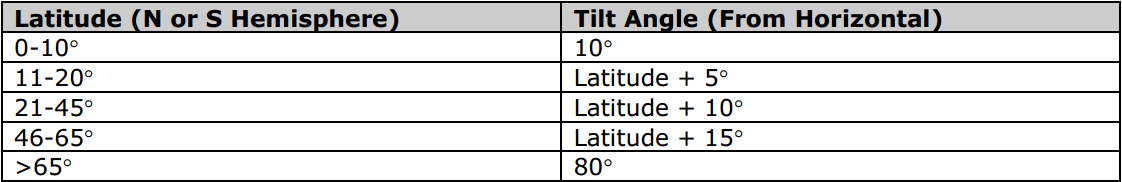The NexSens iSIC is powered from an internal battery. The addition of a float charger or solar panel can provide constant re-charging of the battery for prolonged use scenarios.
Before data can be retrieved from sensors, power must be supplied to the iSIC. To do so, open the iSIC enclosure and unscrew the battery mounting plate. Next, lay the battery sideways against the iSIC plate as shown in the picture below. Re-attach the battery mounting plate and connect the red and black power wires to the power terminals on the battery.
Connect the Red and Black wires to the battery terminals. Red goes to the positive terminal and Black goes to the negative terminal. Also, the battery terminals are color-coded to match the wires.
For most applications, external power to sensors is accessible through the terminal connectors inside the iSIC enclosure. This is adequate for low-current sensors and cable lengths less than 50 feet. However, if a high-current sensor or cable length greater than 50 feet is necessary, then a separate power cable must be run from the sensor directly to one of the iSIC’s internal terminal strips.
The iSIC requires either a float charger or an external solar panel for constant battery recharging. Both connect to the MS2 connector. NexSens offers a variety of batteries. The A01 – 8.5 Ah battery comes standard with every iSIC.
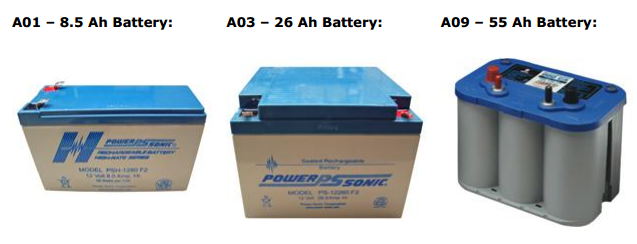
Figure 1: iSIC batteries
The A01 – 8.5 Ah Battery comes with every iSIC data logger and fits directly into the iSIC enclosure. The A03 and A09 Batteries require installation outside of the data logger. The NexSens AVSS Stainless Steel enclosure can water tight seal as well as offer tamper proof wiring for the data logger and 26 Ah battery.
Note: Due to the self-discharge characteristics of lead acid batteries, it is imperative that they be charged after 6-9 months of storage, otherwise permanent loss of capacity might occur as a result of sulfation.
AC Chargers
AC Float chargers provide constant charging of the iSIC battery. It connects to an electrical outlet near the data logger and provides constant battery life for high power consumption sensors. If an electrical outlet is located near the iSIC data logger, it is recommended that a float charger be used.
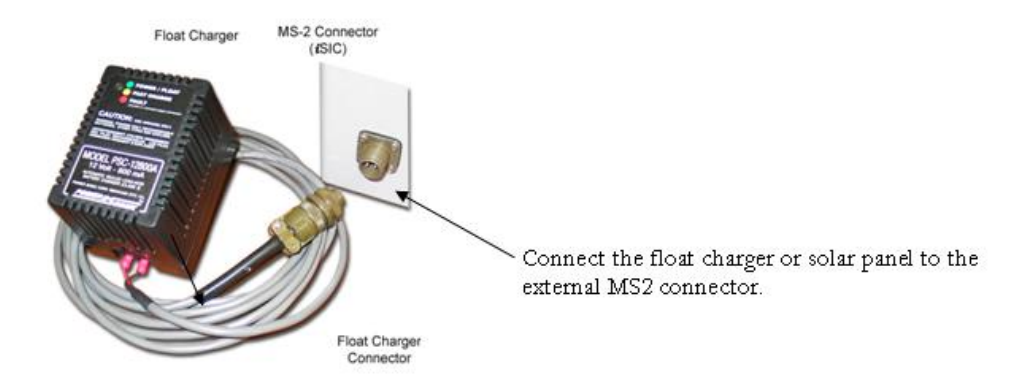
Figure 2: Float Charger
For outdoor use, a power outlet cover can be purchased to protect the charger from rain and other related weather wear and tear.
A light on the outside of the float charger lets you know if it is active. While the LED is orange, the battery is charging. While green, the battery is fully charged. If the light is red or not on, then there is a problem with either the A11 charger or the AC outlet. Try plugging another AC device into the outlet to make sure it can supply power. Then try the float charger in a different outlet.
If the A11 float charge will be installed in an outdoor outlet, NexSens recommends an A15 Deep Outlet Cover which will weatherproof the outlet and float charger.
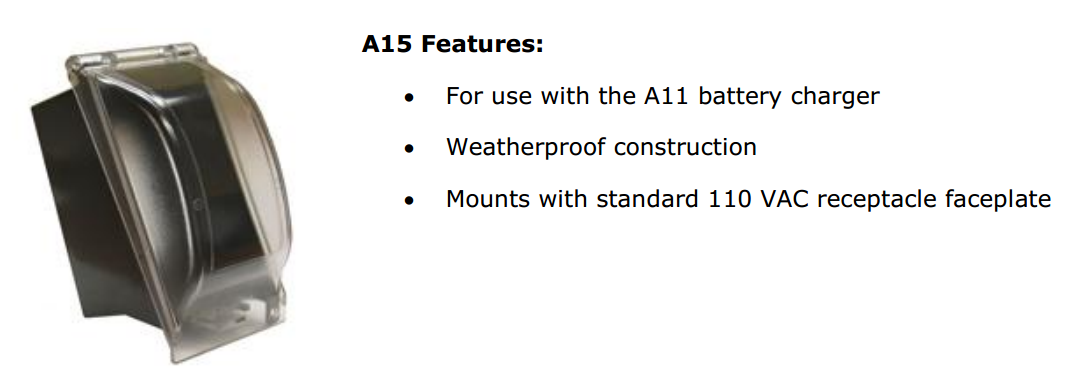
Figure 3: A15 Deep Outlet Cover
Note: Due to the self-discharge characteristics of lead acid batteries, it is imperative that they be charged after 6-9 months of storage. Otherwise, permanent loss of capacity might occur as a result of sulfation. If disconnecting the AC Charger for winter removal or other reasons, make sure to charge the battery if the system will be stored for 6-9 months or longer.
Solar Panels
Solar panels are used in remote applications where AC power is inaccessible. Photovoltaic cells form the body of a solar panel or module. These cells transform the sun’s rays into usable electric energy.
A solar panel is typically installed for charging the internal battery.
Warning: Do not connect third party solar panels without solar regulators as unregulated power can spike and cause damage to the iSIC and sensors connected to it.
Warning: Solar panels generate electrical current in the presence of sun. Keep the MS2 connector on the solar cable disconnected from the iSIC MS2 connector during installation to keep the iSIC powered off.
Orient the solar panel so it receives maximum incident solar radiation over the course of a year. Preferably, orientation is facing South if the panel is located in the northern hemisphere, and facing North in the southern hemisphere. The tilt angle for a site can be found in the following table.
The size of the solar panel should be determined by the amount of sunlight the panel is exposed to and power drain from connected sensors and data loggers.
Contact NexSens for determining the best size solar panel.
Avoid shaded areas and keep the panel clear of debris and dirt. Doing so, as well as using the correct orientation will maximize battery life and keep the system up and running year round.
NexSens offers three sizes of solar panels; 10W, 20W, 30W. Typically a 20W solar panel is the best choice with an iSIC data logger. This will ensure enough charge is given to provide constant power to the iSIC even without a few days to a week without sun.
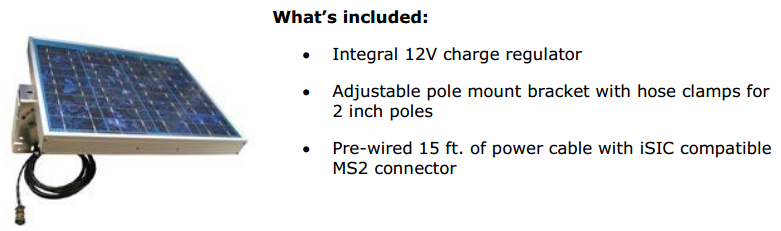
Figure 4: Solar Panel features
REV: 13G09