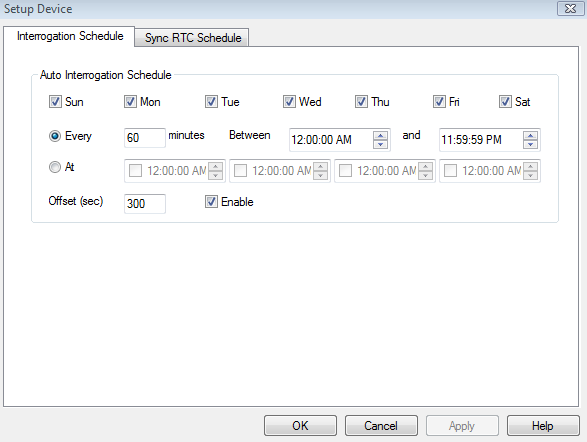Manually Interrogating Data
Data is acquired in iChart by issuing a request to the data logger(s) in the iChart project file. This request for data is referred to as an Interrogation. Sensor data may be downloaded manually by clicking the Interrogate button or users can configure an automatic Interrogation Schedule. By default, a one-hour automatic interrogation schedule with 300 second offset is enabled. This means that iChart will automatically interrogate every logger in the database at 5 minutes past the beginning of each hour.
To manually interrogate a data logger, select the logger from the Navigation Panel and click Interrogate in the instrument control screen.
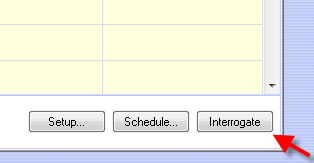
Figure 1: Interrogate button
Automatically Interrogating Data
To automatically retrieve data at an interval other than the default setting, set up an auto-interrogation schedule. Begin by clicking Schedule.
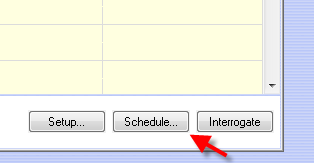
Figure 2: Schedule button
The Setup Device window will appear.
Ensure that the Enable box is checked, then check the appropriate box for each day of the week that data is to be retrieved. To interrogate every day of the seek, select each box as shown in Figure 3.
To set a periodic schedule, select the Every option and enter a value in the minutes field. iChart will then interrogate each time the specified number of minutes passes, beginning with 12:00:00 AM as the reference point. The time limits of the interrogation can be set by listing values in the Between & and boxes. To keep the auto-interrogation schedule active throughout the entire day, leave the default values of 12:00:00 AM and 11:59:59 PM.
To interrogate at specific times during the day, check At. Up to four specific times can be entered in these fields. If only one time is set in one of these fields, iChart will only interrogate at that time.
The Offset in the Setup Device window forces iChart to wait a specified period of time before interrogating. Enter an offset (in seconds) and iChart will wait that long to interrogate. The default is 300 seconds (5 minutes). The purpose of this feature is to allow sensors to take a reading before iChart attempts to gather data. For example, if a data logger has a sensor connected that takes 120 seconds to complete is sampling cycle, an offset of at least 180 seconds would be appropriate to allow time for sampling to complete.
In the above example, if auto-interrogation was scheduled for every 60 minutes with 180 second offset, interrogations would take place at 12:03:00 AM, 1:03:00 AM, 2:03:00 AM, …
To disable automatic interrogation, uncheck the box next to Enable. This box is checked by default.
Pause and Unpause Automatic Interrogation
During some situations, it may be necessary to keep iChart from automatically interrogating. Interrogation can be paused by clicking Project | Pause Auto-Interrogation. To resume automatic interrogation, simply go back and click Project | Unpause Auto-Interrogation.
REV:13C22