Reprogramming an iSIC in iChart is necessary when adding or editing a device within the current project file.
Note: Reprogramming an iSIC will erase any memory stored on the iSIC. Make sure all data has been retrieved from the data logger before reprogramming.
1. Open the Project File in iChart.
2. Select Project | Setup Device Wizard.
3. Click Next until Step 6 is reached.
4. Highlight the data logger that will be reprogrammed.
5. Click Program iSIC. A message will appear as a reminder that reprogramming will erase the logger memory. Click Yes only if there is no data currently stored on the logger that must be recovered.
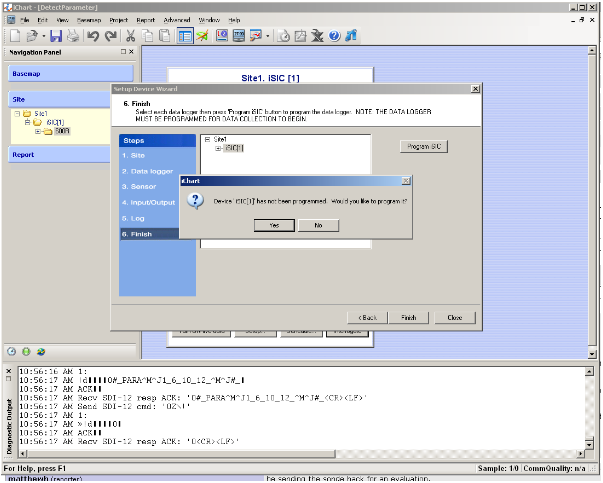
Figure 1: Confirm reprogramming of iSIC
6. Click OK once reprogramming is successfully completed.
7. Click Finish to exit the Setup Device Wizard.
*** If programming fails, please confirm the COM port and Device Type are set correctly.
REV: 13G16
