Periodically, it will be necessary to update the firmware on iSIC or SDL500 data loggers. This is called a “Code Update” in iChart. Firmware updates are downloaded simultaneously with iChart software updates.
1. In iChart, click Help | Check for Updates to make sure the latest firmware has been downloaded.
2. Next click Advanced | iSIC | Code Update. The Code Update – Connection window will appear.
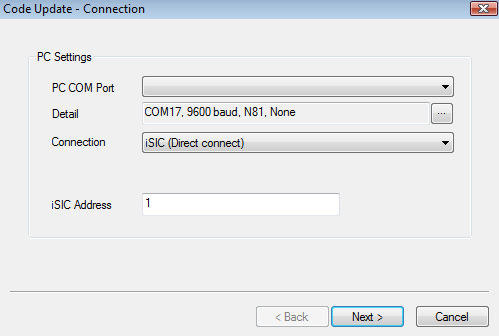
Figure 1: iSIC Code Update – Connection window.
3. Select the correct COM port and connection option (refer to data logger sections for more information). Though different connection options are available, the most reliable connection will be connecting to the logger directly with a serial cable (to an iSIC) or a NexSens UW-Plug to USB cable (to an SDL500’s top bulkhead).
4. Enter the data logger’s Address and click Next. The code update will begin automatically. Note that all data should be backed up before performing a code update as a precaution.
REV:13J24
