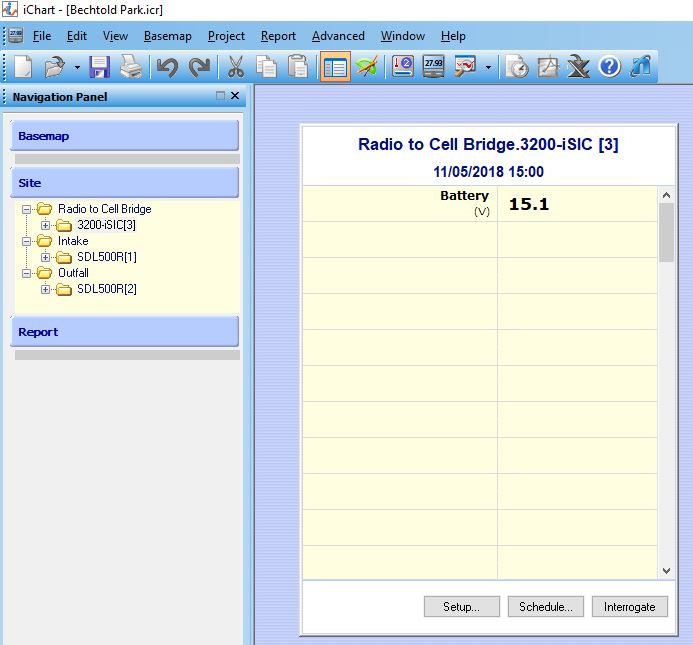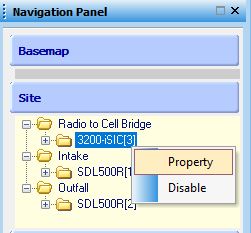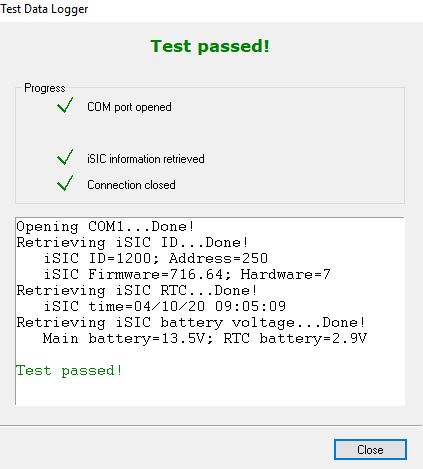Change Communication Type
In iChart, all processes involving communicating with an iSIC data logger (programming, interrogating data, syncing a clock) will utilize the method currently selected for the system under the logger Communication Properties menu.
Verify Current Communication Settings
- In the iChart project, locate the Site Navigation Panel in the upper left of the screen.
- Right click on the data logger (the logger name is typically followed with a bracketed number) and select Property.
- The logger communication settings currently in-use will be displayed in the Communication Properties menu.
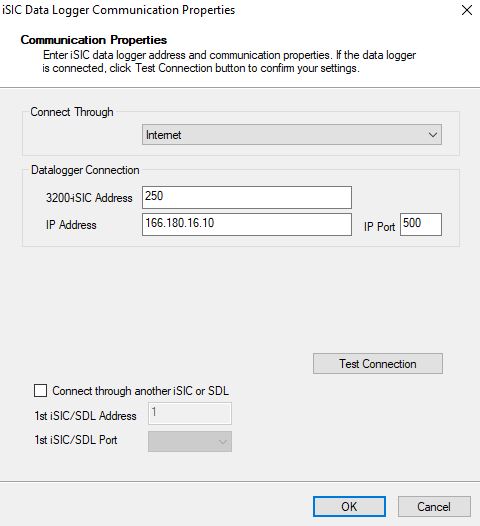
iChart is currently configured to communicate with this data logger through a cellular (internet) connection.
Change Communication Settings
- Click the drop down menu in the Connect Through section to display alternate communication options.
- Depending on the model of logger (3100/cellular, 4100/radio, 5100/Ethernet, 6100/satellite), different options will be available.
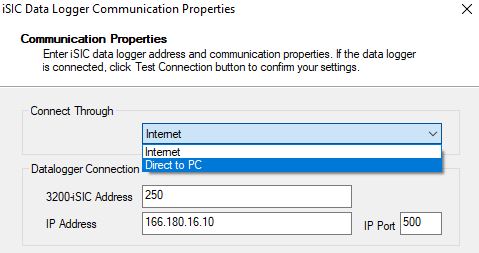
For a 3100-iSIC (cellular) logger, the only alternate connection option is a direct, serial cable connection to the iChart PC.
- If a Direct to PC connection option is selected, verify the serial cable COM port prior to selecting it from the list of available ports.

For a Direct to PC serial connection, select the appropriate COM port for the serial cable connecting the iChart PC to the iSIC data logger.
- It is recommended at this point to click the Test Connection button to verify the alternate communication settings are working properly.
- Click OK at the bottom of the Communication Properties menu to apply the changes.