Naming a Data Logger on WQData LIVE
Data loggers in a WQData LIVE Project can have custom names assigned. Loggers initially receive a default name that includes the logger type, telemetry type, and body tag number. Name changes are entered in the Device Remote Configuration menu on WQData LIVE.
To configure custom names:
- Navigate to the Device Remote Configuration tool within the administrator settings.
- Select the Site and desired data logger to make adjustments.
- Scroll down to the X2 Settings and input the desired logger name into the space provided in the Device Name field.
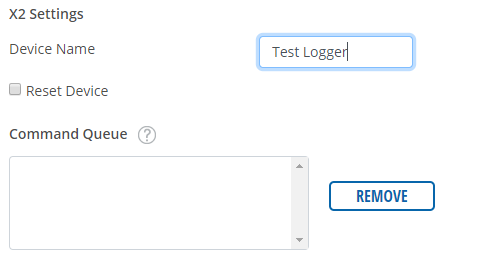
Figure 1: Test Logger entered as the new Device Name.
- After entering the new Device Name, click SAVE at the bottom. Confirm that the name change appears in the Command Queue. The change takes effect during the next transmission or the next time power is cycled on the logger.
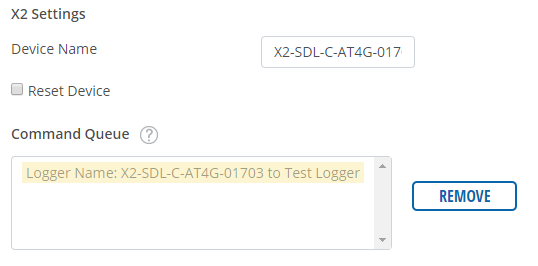
Figure 2: New Logger Name has been listed in the Command Queue.
