Data Export: CSV Format
The CSV format is one of four options within the Data Export Tool. This option is a delimited text file that uses commas to separate values and can be opened and manipulated using spreadsheet applications such as Excel.
To create a Data Export with CSV format:
- Navigate to the Data Export Tool and choose the CSV format.
- Use the Select Parameter option (left image) to view the available parameters (right image) for the desired Site.
- Use the search bar for quicker selection.
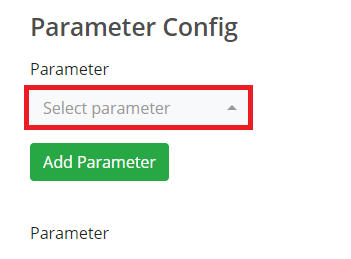
Figure 1: Data export parameter selection drop-down menu. |
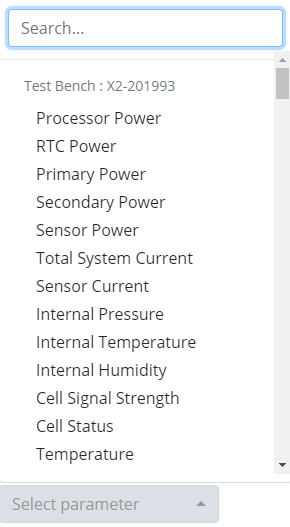
Figure 2: Data export parameter list. |
- Click Add Parameter to include the chosen parameter in the data export.
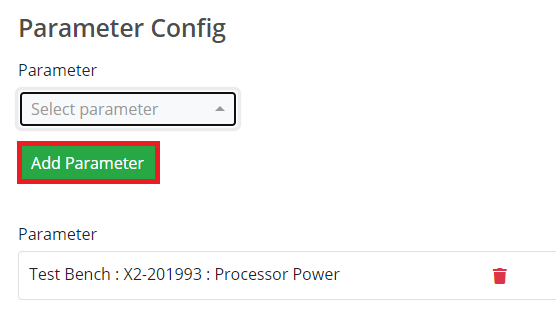
Figure 3: Addition of Processor Power to the CSV data export.
- Repeat steps 1 and 2 until the export list contains all desired parameters.
- Follow the link below to set a date range for the data export.
