Changing Sensor Log Intervals
Configure independent sensor Log Intervals for each device connected to an X2 or G2-Series data logger through the Device Remote Device Configuration tool.
To update sensor log intervals in WQData LIVE:
- Navigate to the Device Remote Configuration tool within the administrator settings.
- Select the Site and desired data logger to make adjustments.
- Locate the Log Interval section of the configuration menu and enter the desired data collection interval for each sensor into the New Value fields.
- Accepted values are from 5 minutes to 1440 minutes (1 day).
- Note: Increasing the logging frequencies of sensors will increase power demand for the system. Verify the sustainability of the adjustment if the system relies on solar-charged battery power for operation.
- Note: Certain sensors take multiple minutes to record and process a reading. Contact NexSens to verify the maximum recommended sampling frequency of a device before increasing its frequency.

Figure 1: Enter desired log interval changes into the New Value field for each sensor.
- Scroll to the bottom of the menu and click SAVE. A success prompt should appear.
- Following the data logger’s next transmission to WQData LIVE, the log interval change(s) will be applied and the Current Value fields will reflect the new log intervals.
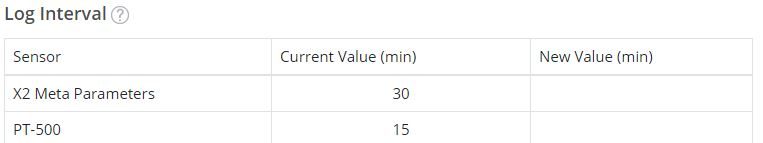
Figure 2: Log interval update successfully applied.
