Erase Programming
The stored sensor configuration of an X2 data logger can be cleared if necessary. After doing so, the logger will not attempt to read from any sensors until completion of a new sensor auto-detection. Effects on programming are permanent, so in general, only erase the X2 sensor configuration when advised by NexSens Technology.
- Connect the X2 logger to a PC and launch the CONNECT software. Test connection by reading the RTC clock of the logger in the CONFIG tab.
- From the CONFIG tab, select the down arrow next to the Erase button and choose Erase Sensor Config.
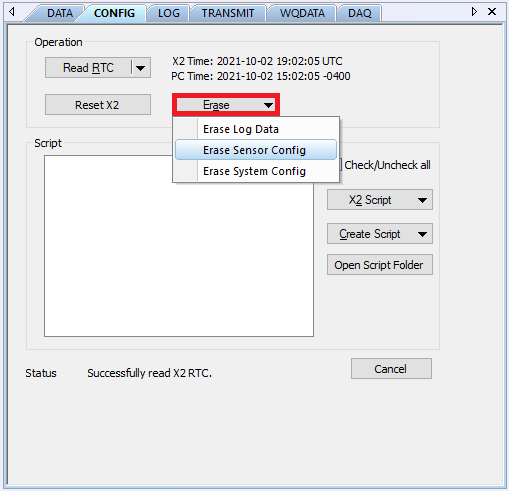
Figure 1: Erase the X2 sensor programming.
- Click Yes to acknowledge the warning prompt that appears.
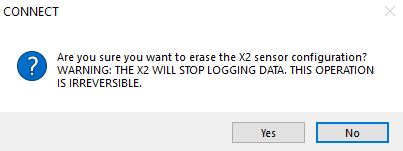
Figure 2: Accept sensor configuration wipe warning.
- The status line at the bottom of the CONFIG tab will indicate successful erasure of the sensor configuration.
- Note: Multiple attempts may be necessary as the logger is running other processes in the background, which can interrupt the command.
- At this time, reset the X2, either through a manual power cycle or by clicking the Reset X2 button on the CONFIG tab.
- As the prompt indicates, the X2 cannot acknowledge the reset (the diagnostic output text will always indicate communication failure). Check the logger LEDs or listen for the onboard buzzer to confirm the reset has occurred.
- Following the reset, the X2 will automatically begin the sensor auto-detection process.
- Note: Certain sensors connected to the X2 may not receive enough power to function using only the USB cable. As a result, the detection process will fail to identify these sensors. It is therefore important to re-power the logger using a 12VDC power source until successful completion of the re-detection.
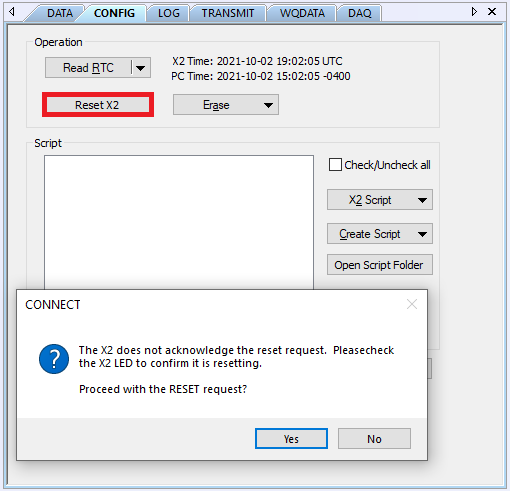
Figure 3: Queue and acknowledge the X2 reset command.
