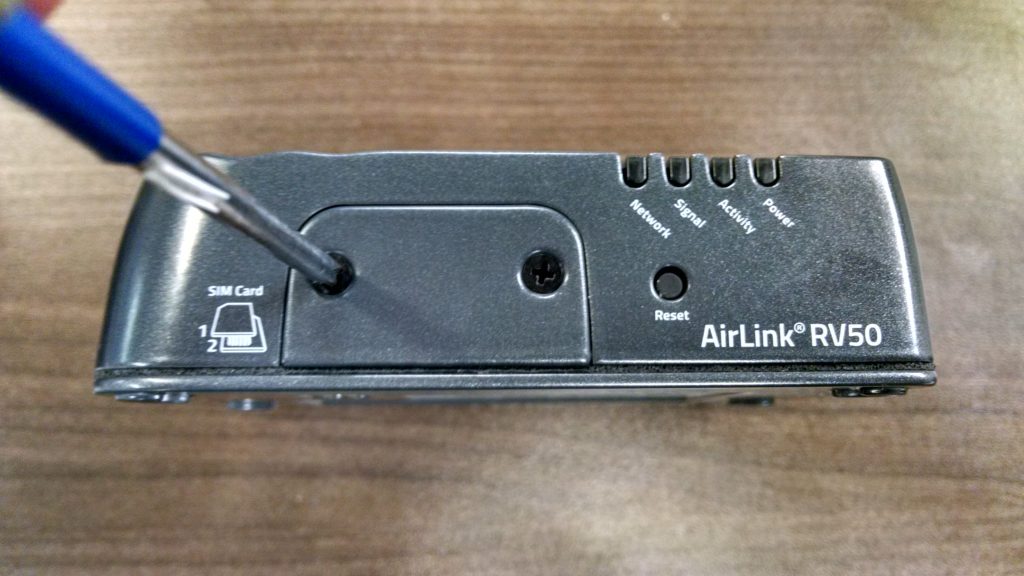Install a SIM Card into an RV50 Modem
NexSens 3100-iSIC and iSIC-CB data loggers equipped with a RTU-C telemetry unit have a Sierra Wireless AirLink Raven RV50 modem that requires the installation of a SIM card.
- Remove all sources of power before opening the data logger or attempting to access the modem.
- If working with an iSIC, remove the mounting plate’s (4) screws to access the RV50 underneath. If working with an RTU-C Cellular Telemetry Module on a buoy, please refer to this article which explains how to open the unit to access the modem.
- Using a small Phillips screwdriver, carefully remove the cover plate over the SIM card slot.
- Note that the RV50 modem has a dual SIM slot design. Modem templates written by NexSens assign the APN to the first SIM card slot. While the modem will automatically detect the SIM in either slot, to ensure that the proper APN setting is being utilized place the SIM in Slot 1.
- Slide the SIM card into the top slot with the same orientation as displayed on the modem shroud until a ‘click’ is heard.
- Replace the SIM card cover plate and tighten screws.
- Re-attach the iSIC mounting plate to the box by installing the (4) screws or re-assemble the RTU-C and apply power to the system to verify that cellular communication is working.