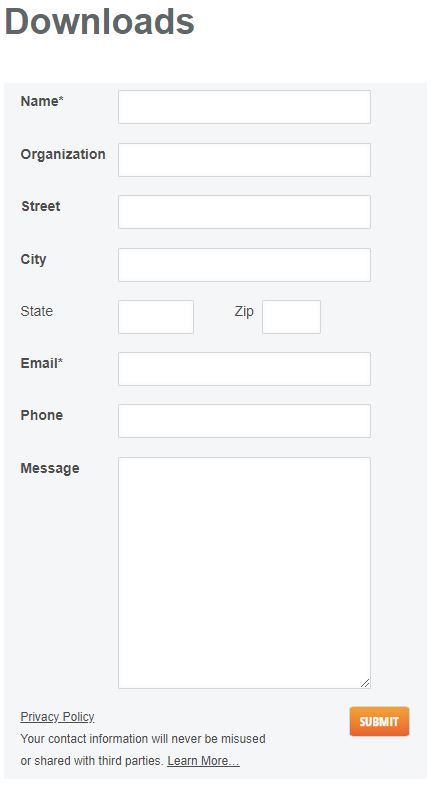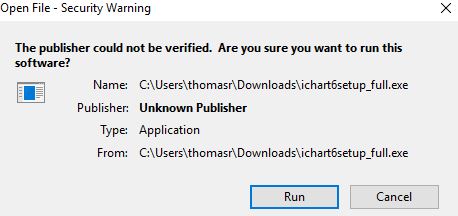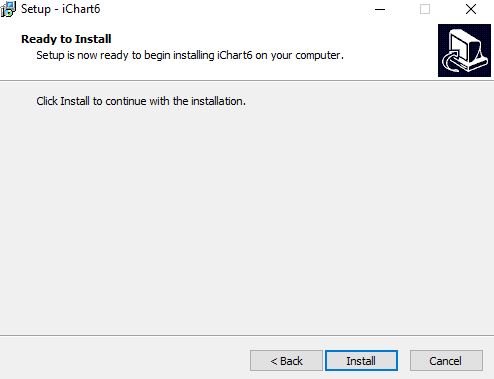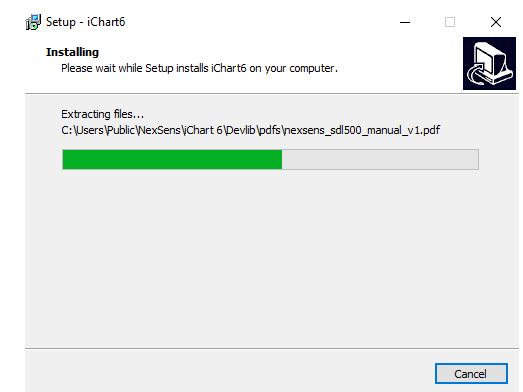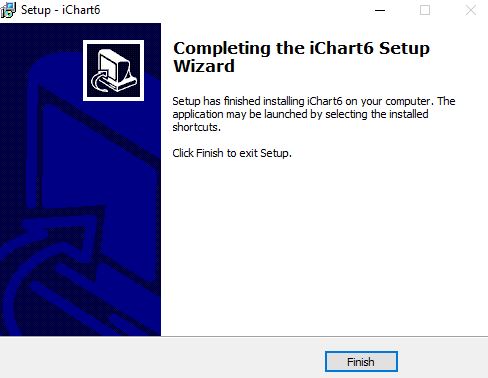Install the NexSens iChart Software
iChart is distributed exclusively digitally from the Downloads section of the NexSens website.
- Select the download link for the iChart 6 Software and submit the download request form.
- Run the ichart6setup_full.exe file.
- Accept the EULA and click Next.
- Click Next until you reach the final installation menu and select Install.
- When iChart is launched for the first time, users will be prompted to register the software.