Identify X2 via Body Tag
Each X2 data logger has a body tag number etched into the side of the bottom bulkhead. It is located on the lower backside of the logger in between the two RF ports or plugs.

Figure 1: X2 body tag location.

Figure 2: Enhanced view of body tag number 01010.
The body tag number is incorporated into the default name of the device on WQData LIVE and will often be requested by a technical support specialist in the event remote troubleshooting is required or if NexSens-supplied data services require activation or cancellation. It can be found by navigating to ADMIN | Settings | Device Remote Configuration from the WQData LIVE Project Dashboard.
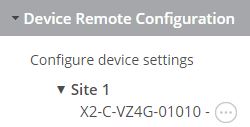
Figure 3: WQData LIVE default logger ID with body tag number.
