Install a SIM card into a WW4G Modem
While it is always recommended that a SIM card be sent to NexSens for installation into an X-Series data logger prior to shipment, in some cases, it may be necessary for an end user to install a SIM card at their facility. The WW4G modem requires a 3FF SIM card size (12 x 15 mm; Micro-SIM).

Figure 1: X-Series Environmental
Data Logger
Caution!!!- Be sure to statically ground yourself prior to touching any of the electronics inside the X2 logger!
Installation Instructions
- Remove the bottom green wire from its track at the base of the data logger’s aluminum housing.
- Ensure to keep pressure on the top bulkhead while removing the wire to remove it completely from the track. Tweezers or needle-nose pliers can be used if needed.
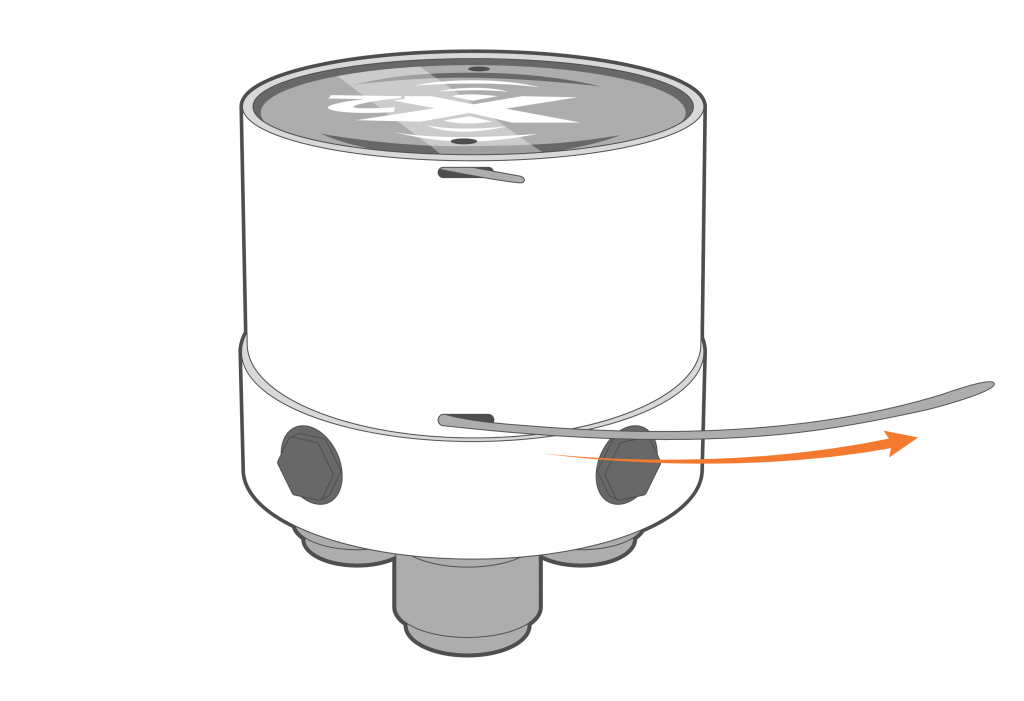
Figure 2: Pull the green wire out of the housing.
- Gently pull up the top bulkhead to separate it from the data logger’s base.
- The data logger circuitry should now be exposed.
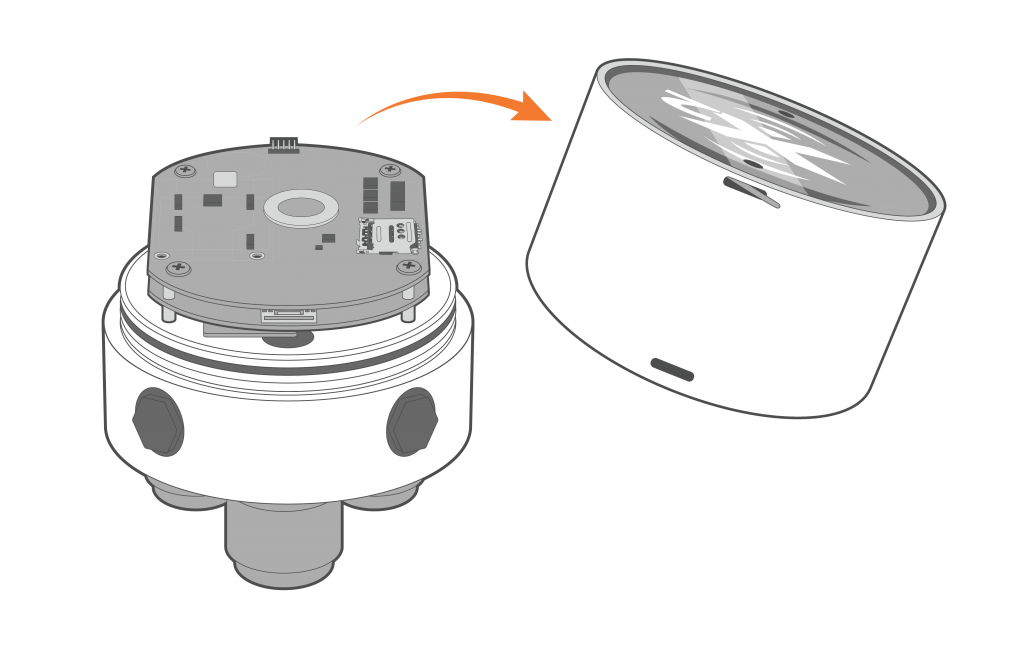
Figure 3: Separate the enclosure and the bulkhead.
- Locate the SIM card slot on the embedded modem at the front of the data logger above the engraved body tag.
- Orient the SIM card with the electronic chip facing down and the beveled edge in the top left.
- Insert the SIM card until it is flesh with the edge of the embedded modem.
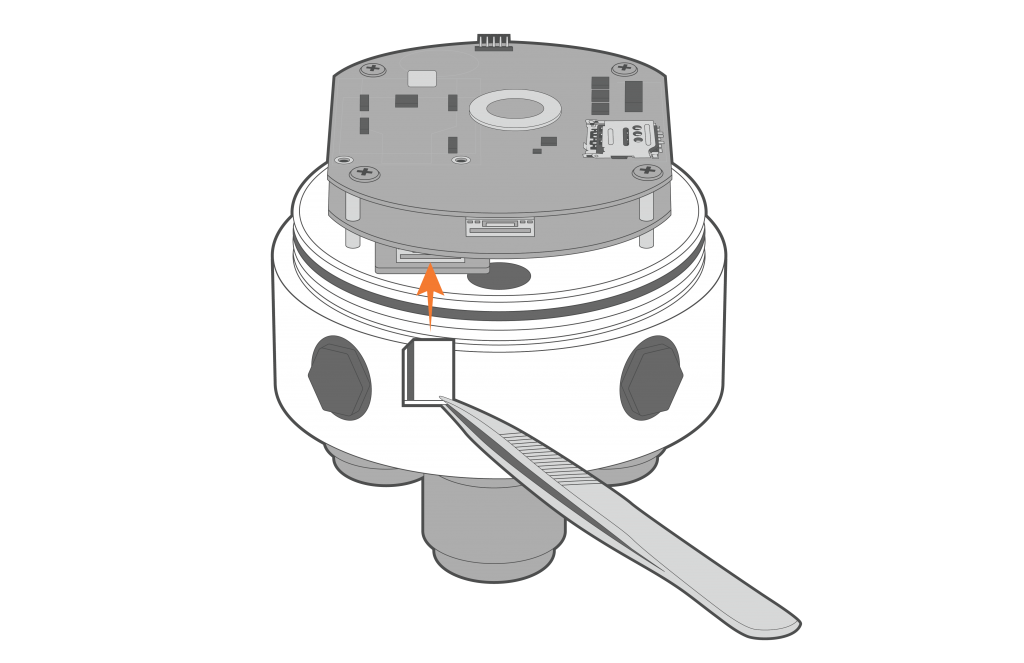
Figure 4: 3FF SIM card installation.
- Re-install the top bulkhead.
- Ensure the inserts for the green wires are facing the same direction as the engraved body tag.
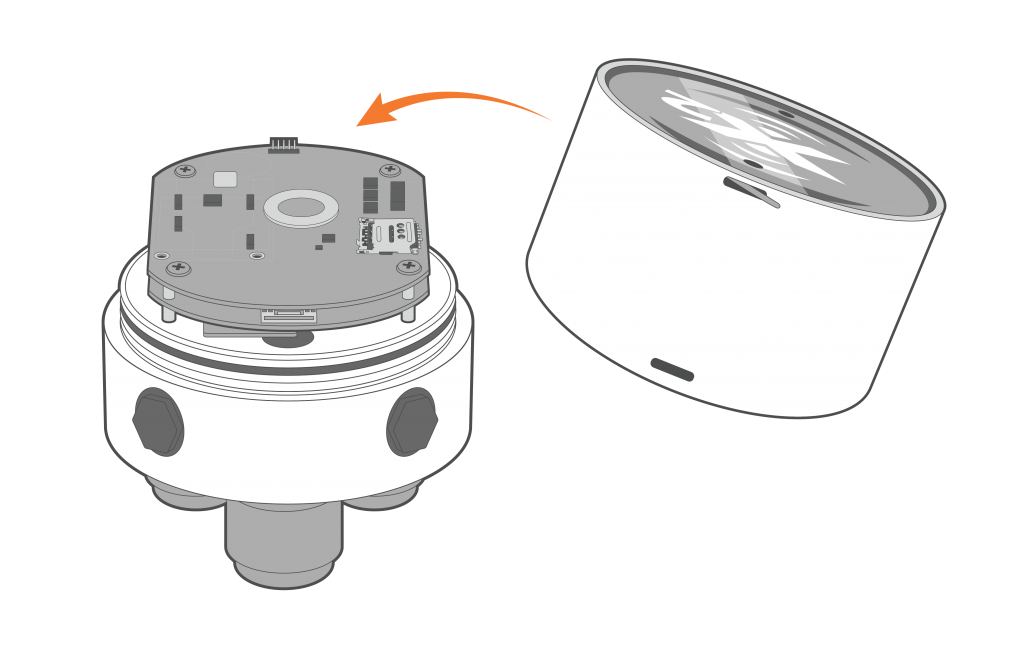
Figure 5: Orient and re-install the top bulkhead.
- Re-install the bottom green wire. Ensure to keep pressure on the top bulkhead to route the wire completely through the bottom track.
- When fully installed, a small piece of the green wire should overlap for easy access in the future.
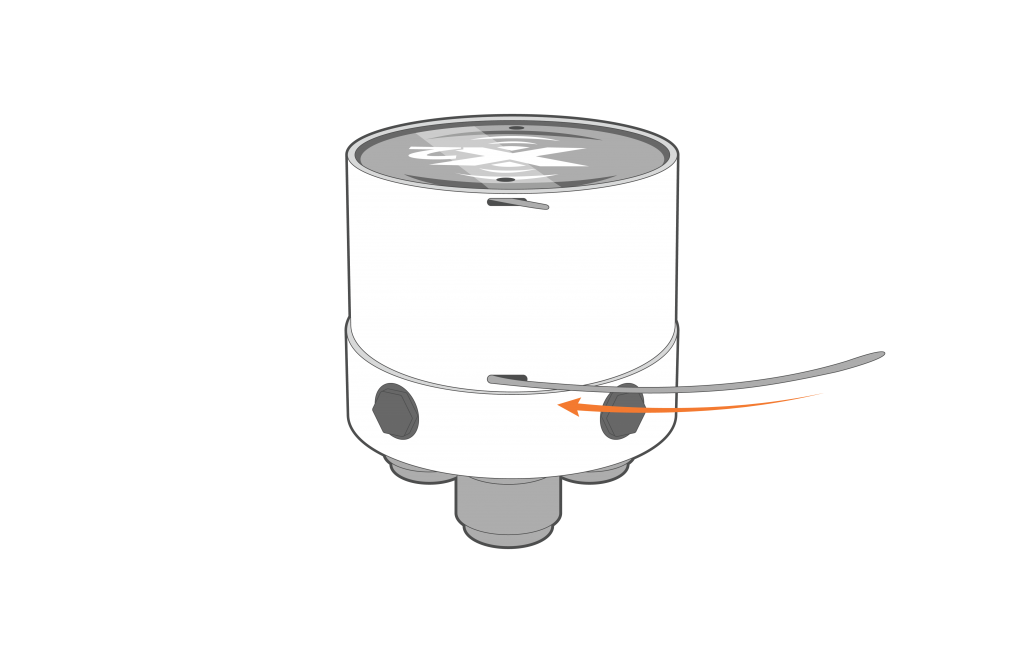
Figure 6: Re-install the bottom green wire.
- Once the SIM card has been installed and the data logger is re-assembled, follow the link below to set up the cellular transmission:
