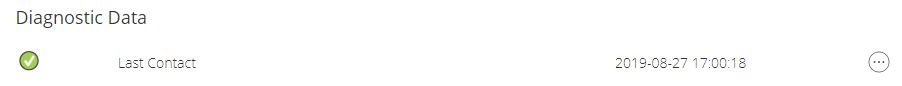Replace G2-RAIN Internal Battery Pack
The G2-RAIN battery pack should be replaced once the reported system voltage drops to 6.2V or below. Battery packs for the G2-RAIN (G2-BAT-2D) are typically in stock and will ship the same day as they are ordered. Life expectancy for the batteries ranges from 1-3 years depending on the data logging interval, transmission interval, and surrounding environmental conditions.
Remove the Old Battery Pack
- Remove the G2-RAIN from the 2″ NPT pole.
- Rest the G2-RAIN on the rain gauge with the pipe threading facing up.
- Power down the G2-RAIN-RTU by turning the power screw counterclockwise until the top of the O-ring can be seen.
- For G2-RAINs with an external power cable, disconnect the logger from the solar panel.
- Remove the (4) 1/4-20 x 5/8″ socket head cap screws using a 3/16″ hex driver.
- Carefully remove the G2-RAIN-RTU bottom bulkhead.
- Note: The bulkhead and rain gauge are connected via an internally-installed cable. Ensure not to pull forcefully on the bulkhead when removing and rotating.
- Warning: Do not touch the PCB as static shock can cause permanent damage to the device.
- Disconnect the existing battery pack by gently pressing down on the Molex clip and pulling the connectors apart.
- Cut any cable ties holding the G2-BAT-2D to the battery plate.
- Remove the old battery pack.
Install a New Battery Pack
- Place the new battery pack on the plate and secure with the included 11″ cable tie.
- Connect the pack by gently pressing the Molex connectors together.
- Ensure the red and black wires align on each side of the connector.
- Replace the G2-RAIN-RTU bottom bulkhead by aligning the holes on the outside of the bulkhead and enclosure.
- Before closing fully, check that the O-ring is free of debris and is sufficiently greased.
- Replace the (4) 1/4-20 x 5/8″ socket head cap screws using a 3/16″ hex driver.
- Power the G2-RAIN-RTU by turning the power screw clockwise or reconnecting the solar panel. A single beep from the internal buzzer will be heard once sufficient power is applied.
Review Last Contact on WQData LIVE
After 1 minute ensure the WQData LIVE diagnostic parameter Last Contact has a new time stamp. On a power cycle, the device automatically connects to WQData LIVE and checks for updates. Depending on the transmit interval for the G2-RAIN, it is advised to wait for the next Input Power (V) measurement to push to the web before re-deploying the logger. A new battery pack should provide an input power of 6.5V or greater. Once the last contact time and input power is confirmed, re-deploy the device in its final deployment location.
Note: The old battery pack should be disposed of properly. The pack contains Lithium Metal batteries and should be dealt with accordingly. Please check local regulations regarding the proper disposal of Lithium Metal batteries. Ensure all batteries are fully discharged before disposal to prevent possible explosions or fires.