Replace a Battery in a CB-Series Data Buoy
The 12V sealed lead acid (SLA) batteries installed in the data well of CB-Series buoys may require replacement when the charge falls below ~10V or every 2-3 years as their integrity declines with age. This guide shows the steps to replace the A05 12V 28 A-Hr battery commonly equipped in harnesses with one to four A05 units (depending on buoy capacity) on NexSens CB-Series data buoys. This process may similarly be followed to replace the A01 batteries of a CB-A01-2 battery harness in a CB-150 buoy.
Caution! While assembling the battery harness, insulate any loose battery leads, wrenches, or other tools with electrical tape to avoid shorting the batteries against the data well and potentially causing injury. Ensure the vent is clear of all obstructions, as a clogged vent can cause high-pressure combustible gas build-up in the well due to outgassing from the batteries. DO NOT use power tools to remove the plate.
Tools Required
- Electrical tape
- 9/16″ socket wrench with extension
- 10mm socket wrench with extension
- Fully charged replacement battery
- Digital voltmeter/multimeter
- New desiccant (recommended)
Data Well Lid Removal
- Disconnect the 6-pin solar panel cable from the X2-CB’s SOLAR port to remove power to the data logger.
- Cover the plug and receptacle to prevent moisture and debris from the port pins and O-rings.
- Remove the buoy’s solar tower to gain access to the data well.
- For the CB-150, CB-250 and CB-450: Remove the (6) bolts and lock washers holding the solar tower to the buoy using a 9/16″ socket wrench.
- For the CB-650, CB-950, and CB-1250: Remove the three clevis pins securing the solar panel tower legs to the buoy hubs and carefully lift upwards to detach the assembly.
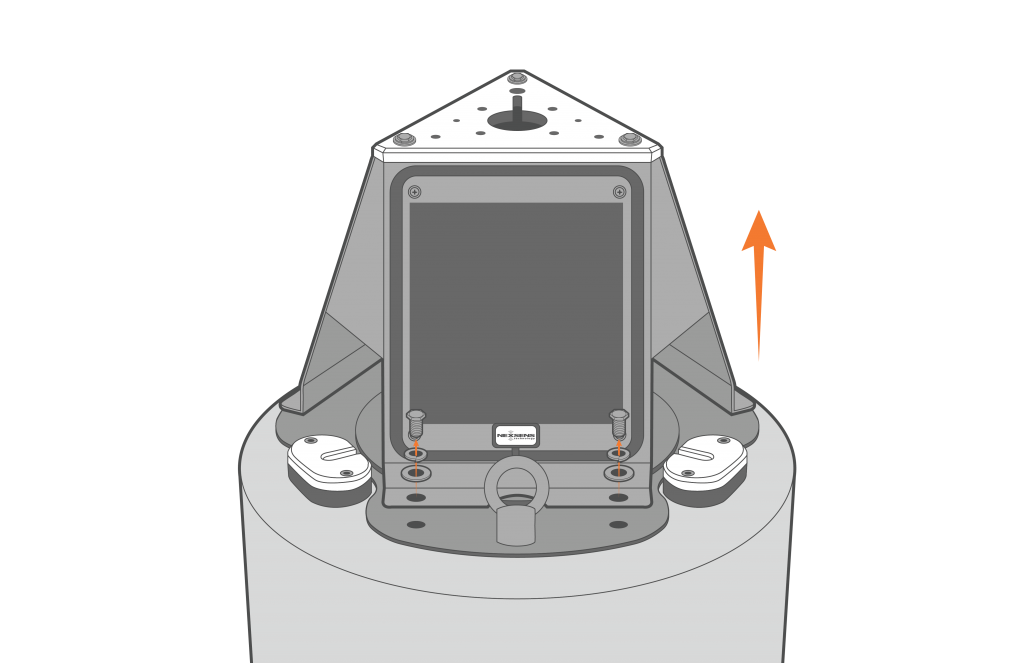
Figure 1: Remove solar tower from CB-150/250/450 buoys.
- Remove the (8) bolts with lock washers from the buoy plate using a 9/16″ socket wrench.
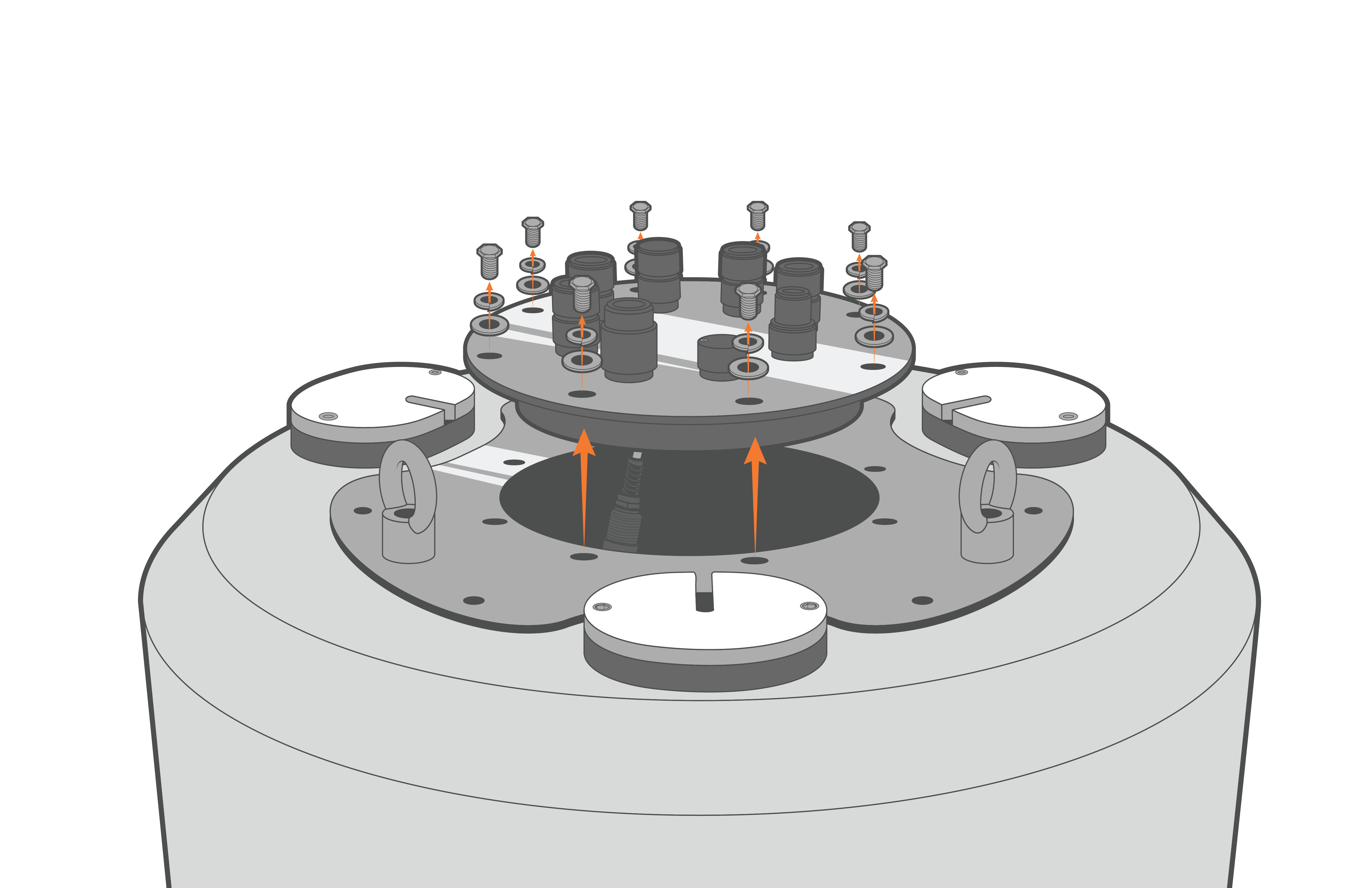
Figure 2: X2-CB removal from CB-150/250/450 buoys. |
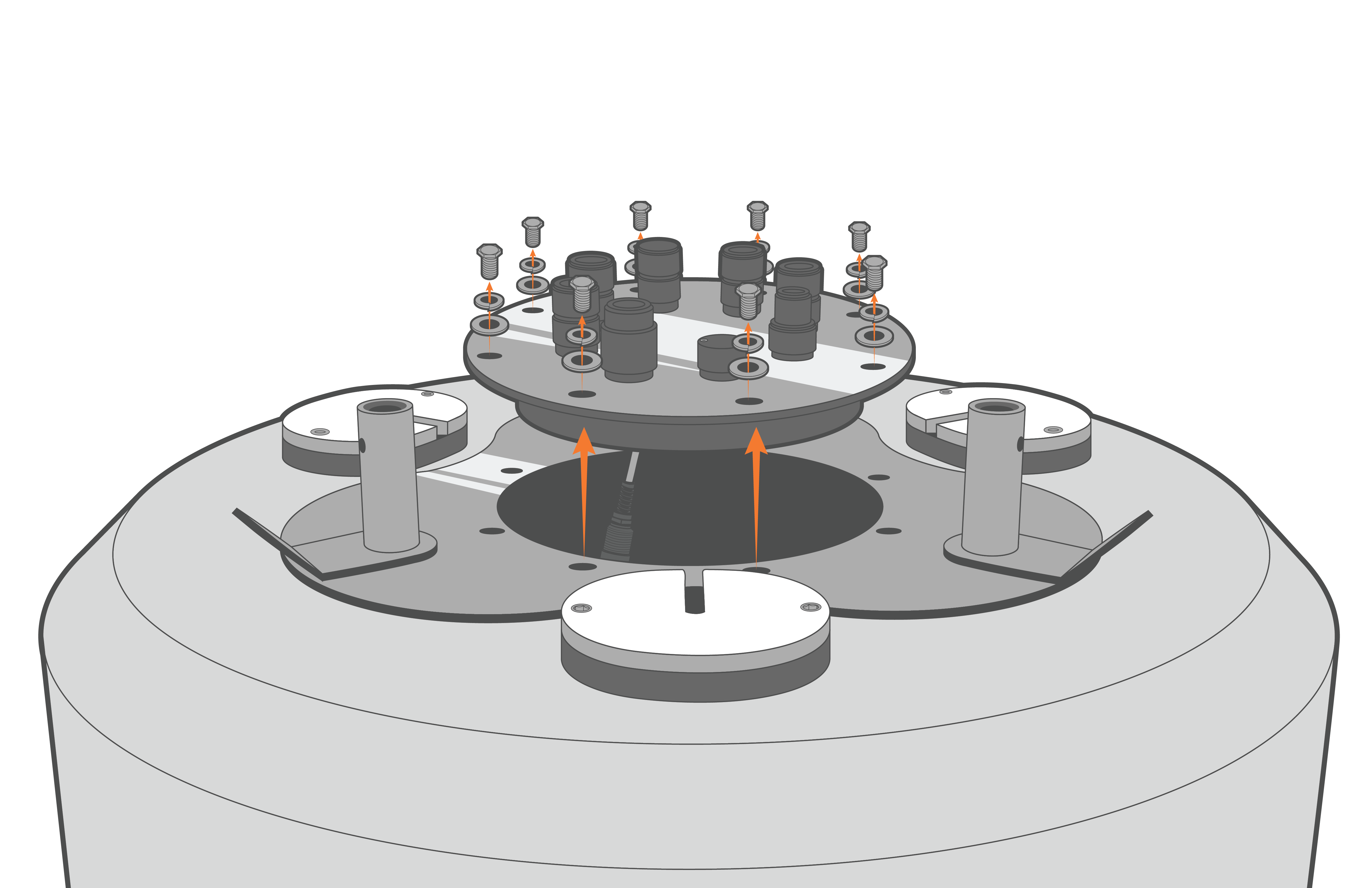
Figure 3: X2-CB removal from CB-650/950/1250 buoys. |
Battery Removal
- Lift the buoy plate off of the data well. Disconnect the 6-pin UW-plug running between the solar regulator and the X2-CB and protect the connectors.
- This will expose the data well where the battery and solar regulator are installed.
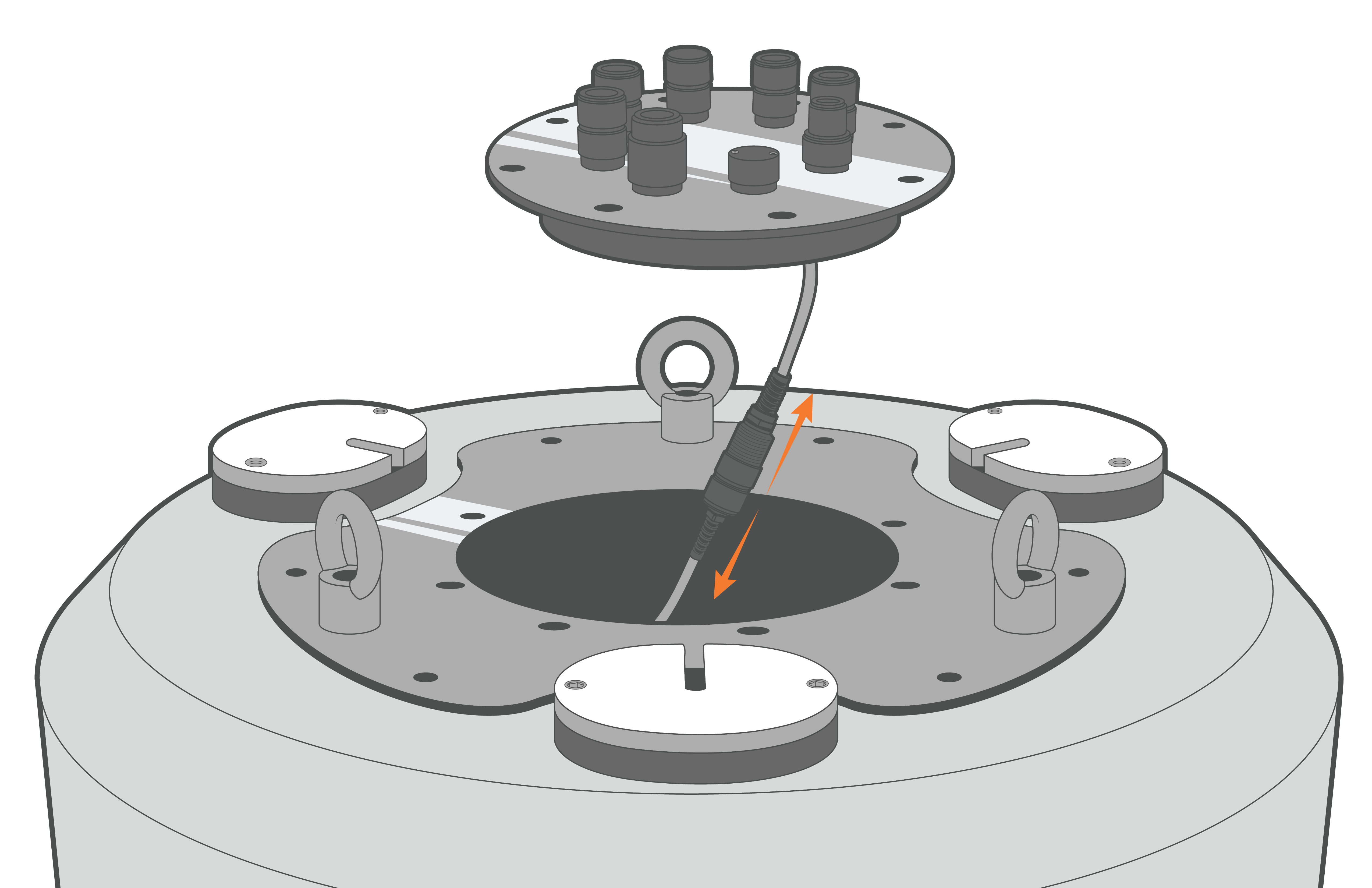
Figure 4: Unplug X2-CB in CB-150/250/450 buoys. |

Figure 5: Unplug X2-CB in CB-650/950/1250 buoys. |
- Remove the foam coverings to expose the battery harness.
- Remove the two nut, lock washer and flat washer pairs securing the regulator bracket to the battery mount posts (threaded rod).
- Using caution to avoid short-circuiting the battery terminals to the walls of the buoy well, use a 10mm socket wrench to remove the regulator’s ring terminals from the battery.
- Set aside the terminal bolts for use later.
- Lift the regulator bracket off of the threaded rod and remove it from the data well. The battery should now be accessible.
[Only for systems with 2 or more batteries]
- Carefully remove one of the two ring terminal cables connected to the battery using a 10mm socket wrench. Immediately cover the loose cable end with electrical tape to prevent it from contacting the data well and short-circuiting.
- Repeat this step for the other battery terminal and cable, removing the old batteries one by one as they are freed.
- Remove the used battery from the data well.
- It may be necessary to remove some of the wedged foam surrounding it in the event it does not easily lift out.
- Remove the ring terminal cables from the original battery terminals using a 10mm socket wrench.
- Keep the terminal bolts and re-use them in the new battery.
New Battery Installation
[For systems with a single battery]
- Lower the new battery into the data well.
- It may be necessary to adjust the foam for a proper fit.
- Skip ahead to Step 3 “For All Systems”
[Only for systems with 2 or more batteries]
- Discard any pre-installed hardware on the new battery terminals. Using the original battery terminal bolts and a 10mm socket wrench, tighten the ring terminal cables to the new battery.
- Make sure that the cables point toward the corners of the battery.
- Always insulate the detached cable leads to prevent short-circuiting the battery during installation.
- Ensure that the opposite ends of the ring terminal cables are still insulated with electrical tape.
- All batteries except the battery on top of the stack should have neoprene strips adhered in line with the terminals to maintain spacing.
- Lower the first battery into the bottom of the data well. Stack the second, then third and fourth batteries (if applicable), attaching the previous battery’s ring terminal cable to the corresponding battery terminal above it each time.
[For all Systems]
- Once the final battery is installed in the data well, orient the solar regulator bracket so that the ring terminal connections to the top-most battery are on the same side.
- Slide the solar regulator bracket back on to the threaded rod and lower it until it is resting on top of the new battery.
- Tighten down each ring terminal from the solar regulator to its corresponding battery terminal using a 10mm socket wrench.
- Ensure the leads face inwards towards the center of the battery.
- Place the flat washer, followed by the lock washer and nut over the threaded rod and hand tighten the regulator bracket to the top battery.
- Using a 9/16″ socket wrench, tighten down the regulator bracket until it is snug and the lock washers are flattened.
- Do not over-tighten as this may bow or crack the regulator bracket.
- Replace the foam inserts to the data well. Feed the 6-pin solar plug through foam insert with the small diameter hole.
Buoy Plate Re-installation
Note: It is recommended that new desiccant be added at this point in the process.
- Reconnect the solar plug to the receptacle at the bottom of the X2-CB.
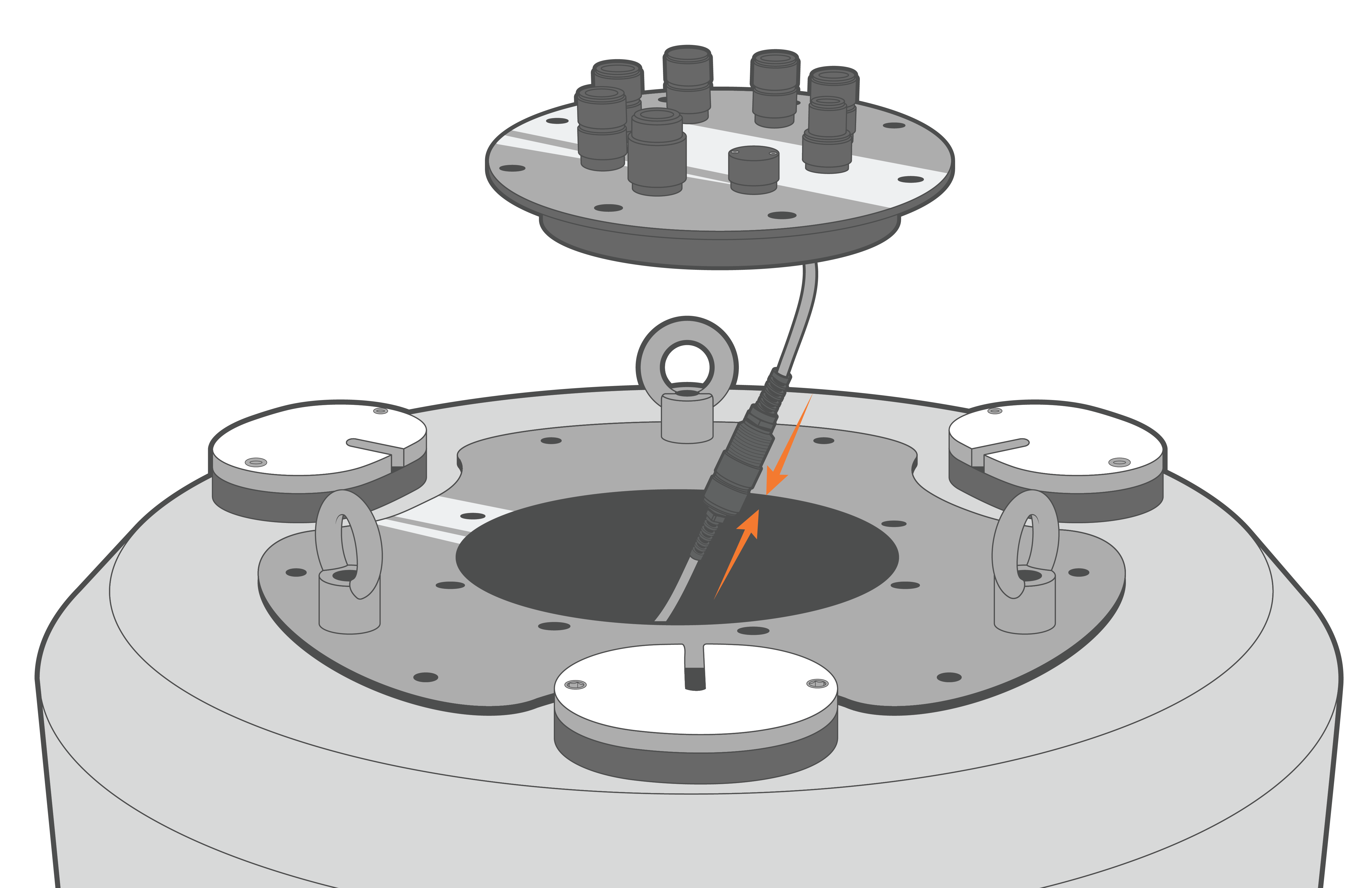
Figure 6: Re-connect the data well 6-pin cable connection.
- Align the X2-CB or pass-through plate with the mounting holes on the buoy and verify that the large O-ring is in good condition, clear of debris and lightly greased.
- Reattach the plate using a 9/16″ socket wrench and the original set of bolts and lock washers, tightening in a cross-pattern as shown below.
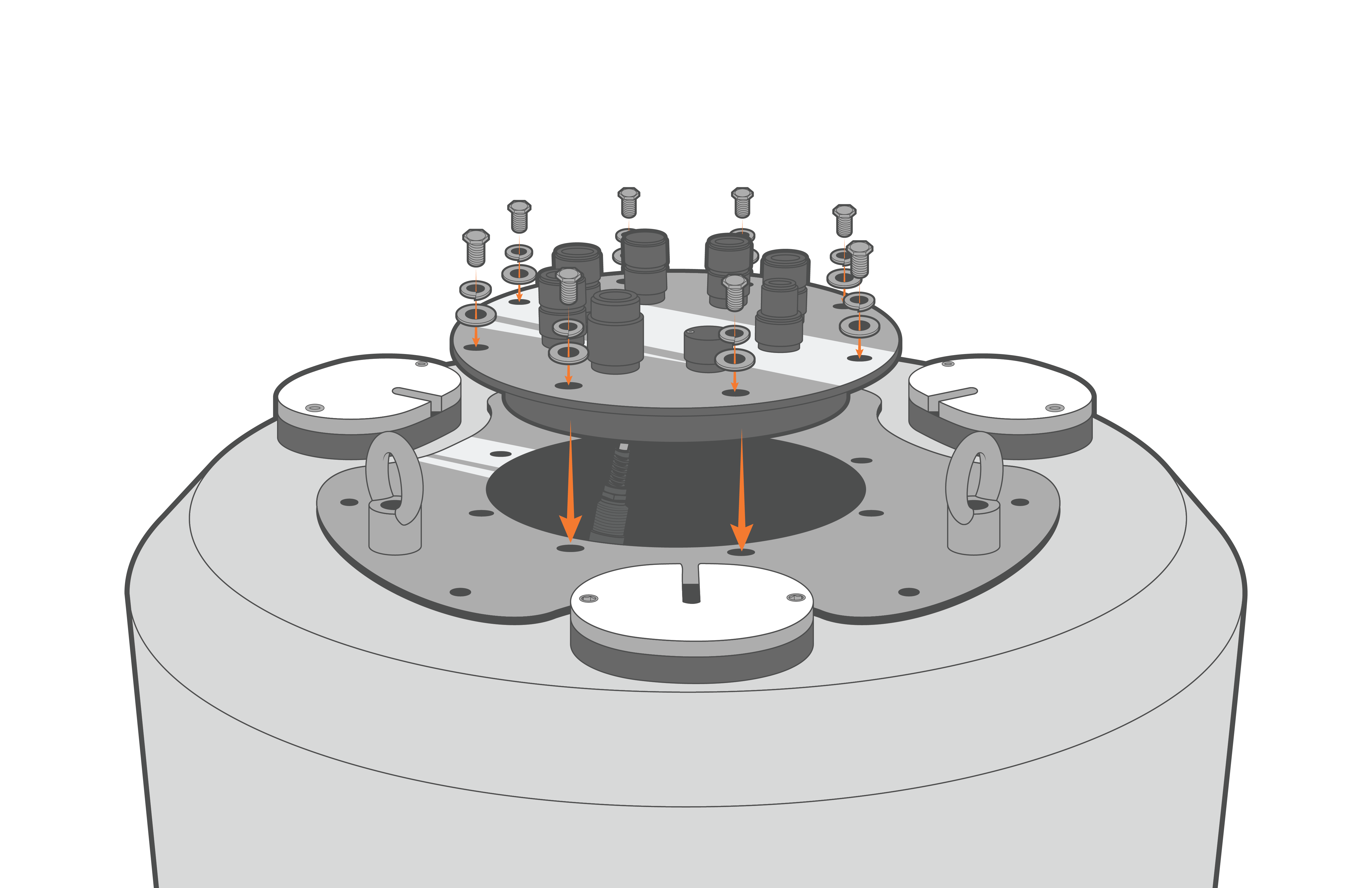
Figure 7: Bolt down the X2-CB/X2-CBMC. |
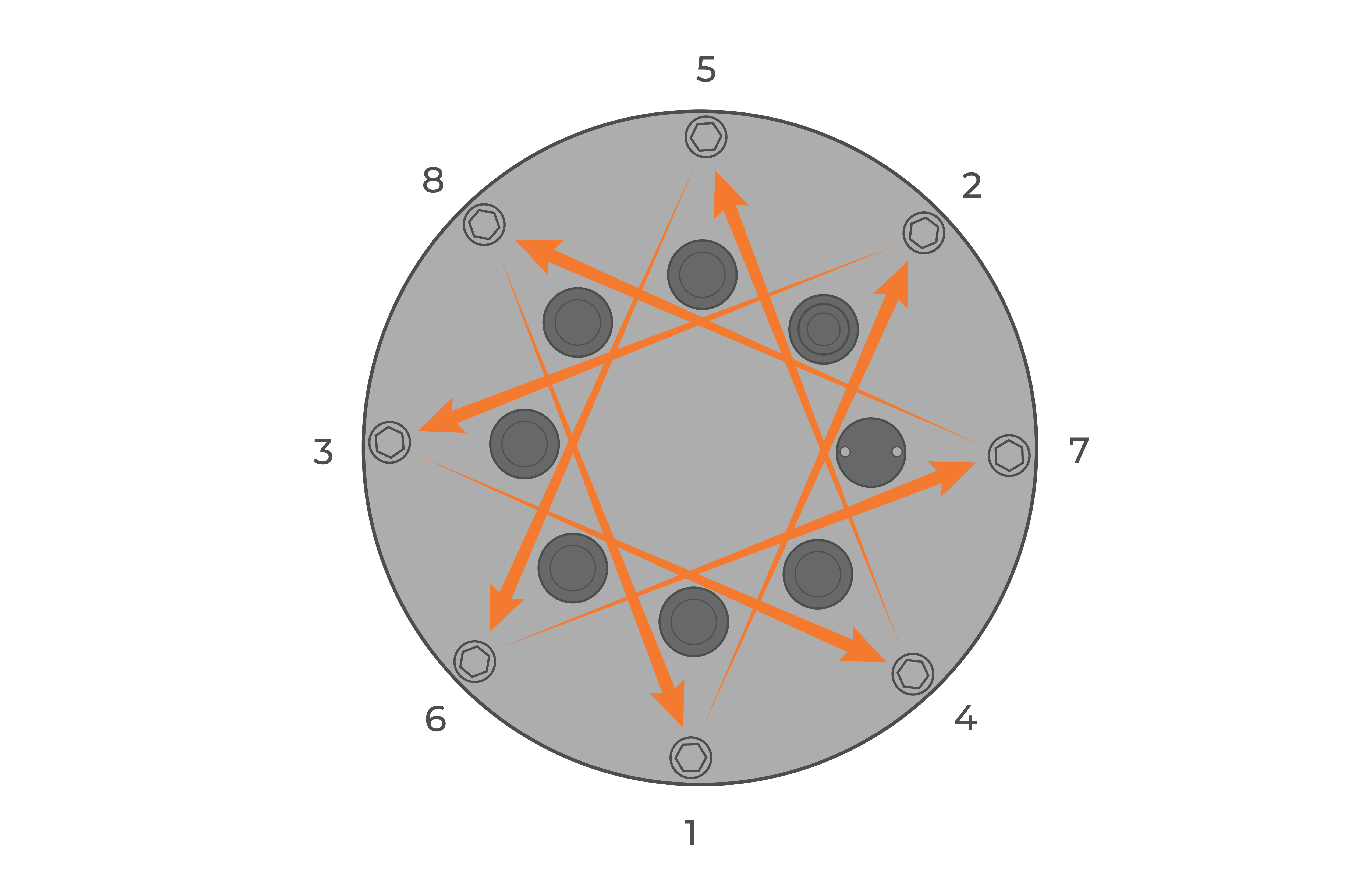
Figure 8: Bolt down the logger in a crisscross pattern. |
- Re-attach the buoy solar panel.
- Using a voltmeter, measure the voltage between pins 3 (V+) and 4 (GND) of the X2-CB SOLAR port. This should read close to the voltage of the new battery (~12V to 15V).
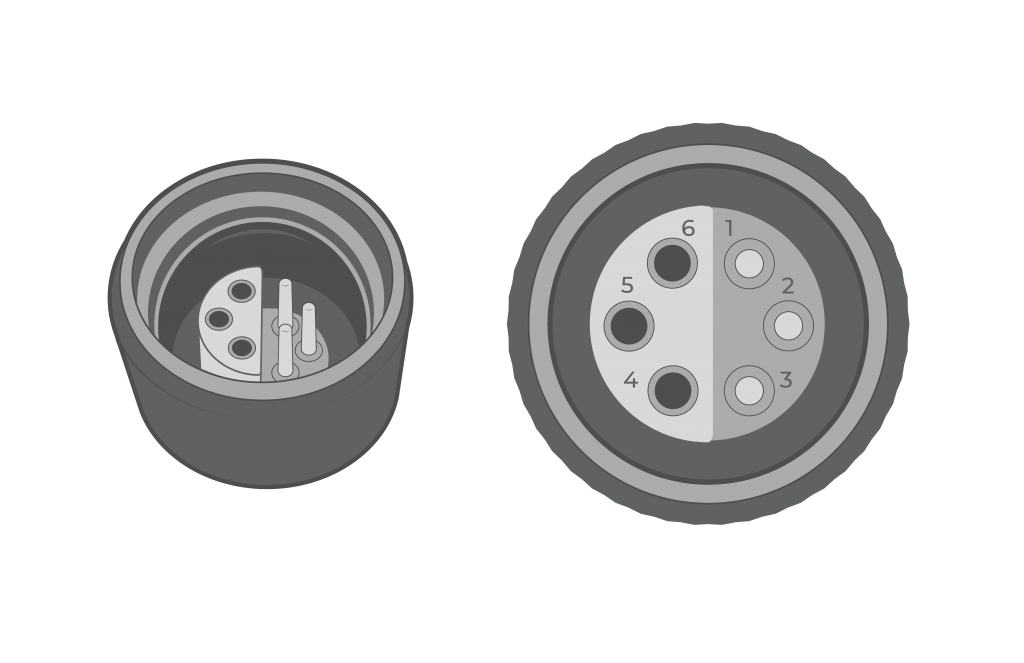
Figure 9: UW-6 SOLAR port receptacle pinout for X2-CB data loggers and CB-PTL pass-through lids.
- Connect the 6-pin solar panel plug to the buoy’s SOLAR port to reapply power to the data logger.
