Setting Zero Offset on mV-485 Adapter
For many sensors with voltage outputs (e.g. 0-5 VDC), an output of 0 mV equates to a reference value of 0. However, some sensors, such as Turner Designs Cyclops-7 fluorometers, may still output a small voltage when placed into a standard with a reference value of 0 (e.g. DI water). Since this voltage is very small, it is negligible for many applications; the sensor will still give a representative indication of changes in concentration for the constituent which it measures. However, the accuracy of measurement can be increased to a small degree by placing the sensor into a known 0 standard and setting a zero offset value as described below.
- Establish a connection to the mV-485 adapter through iChart (see Connecting to a mV-485 Adapter).
- Once connected, navigate to the Modbus Command tab.
- To read the current mV offset setting, select the Read mV offset command from the drop-down list and click Send. The Argument field can be left blank. The current setting will show in the Result box.

Read current mV offset setting.
- To set a zero offset value, place the sensor into a solution with known 0 concentration and allow it to stabilize. Select Set mV offset from the Command list and click Send. Leave the Argument field blank. A result of 1 confirms that the command was accepted.
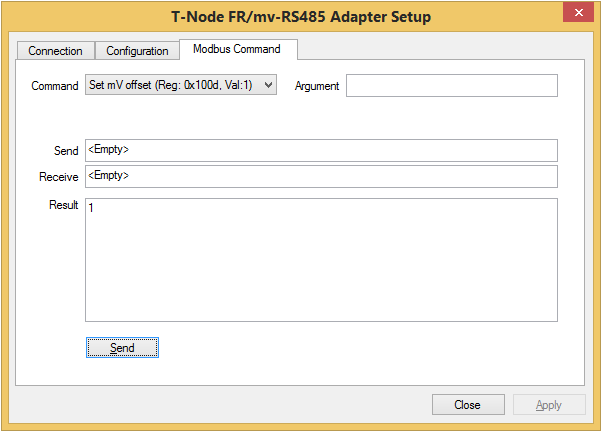
Set mV offset.
- Read the new setting (see Step 3) to confirm the value of the offset. Check this against the manufacturer’s sensor documentation to confirm that it is within the acceptable range. Note that the value may vary from sensor to sensor even if the sensors are the same model.
- At any time, the mV offset value can be set back to the default setting of 0 using the Clear mV offset command. Leave the Argument field blank when sending this. A result of 0 confirms that the command was accepted, and this can be verified by reading the current value (see Step 3).
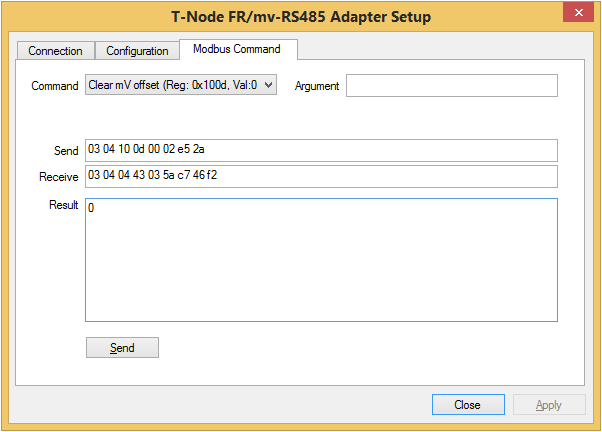
Clear offset value.
