Vaisala WXT-53x Weather Sensor X-Series Integration Guide
Real-Time Atmospheric Measurements
Vaisala WXT-Series Weather Sensors provide six of the most important weather parameters, which are air pressure, temperature, humidity, rainfall, wind speed, and direction between the various models. The weather sensors are compatible with NexSens X-Series data loggers using the SDI-12 sensor interface and communication protocol. A pre-defined script on NexSens X-Series data loggers is able to detect, log, and transmit all parameters available on the sensors. Parameter data is transmitted, in real-time, at a user-specified interval (e.g., 10 minutes) to the NexSens WQData LIVE Web Datacenter. There, data is stored on customizable dashboards with statistics and graphical interfaces for each parameter. Users can download and send data reports via Email, FTP, or an API. Below is information on the settings and wiring required to integrate these sensors with a NexSens X-Series data logger.
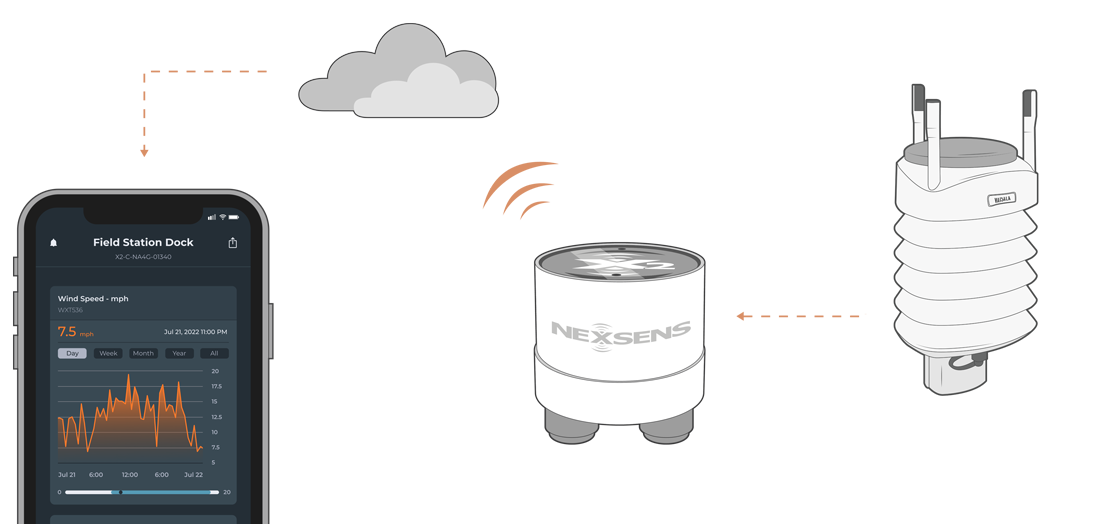
Figure 1: Vaisala WXT-53x Weather Station integration with NexSens X-Series data loggers for real-time atmospheric measurements.
Compatible Models
All models within the Vaisala WXT53x-Series of weather sensors, shown below, are compatible with NexSens X-Series data loggers. The data logger will automatically determine the output of the sensor based on the model. Settings on the sensor may be adjusted using the Vaisala WXT Configuration Tool along with the purchase of a USB service cable to fully integrate with the data loggers.
|
|
|
Vaisala WXT53x Integration
The user must begin by wiring in a NexSens flying lead cable into the weather station for power, ground, and SDI-12 communication. The flying lead cable has a NexSens waterproof UW8 plug that connects directly to the data logger. Parameter output from the weather station is dependent on the associated Vaisala model. The internal script on the data logger will begin by recognizing the model type and then map out the parameter list available. From there, the data logger will send commands to the sensor to enable the proper parameters and set data averaging intervals to enhance accuracy.
1. Wiring
In most applications, a connectorized NexSens UW8 plug to flying lead cable is wired internally within a Vaisala WXT weather station.
| NexSens UW8 Plug Pin | NexSens UW8-FLx Wire Color* | Signal | Vaisala Terminal Strip Identifier |
| 2 | Black | Ground | VIN – |
| 5 | Red | 12V Power | VIN + |
| 6 | Brown | SDI-12 | RXD (Jumped to TX-)** |
*NexSens UW Plug to Flying Lead Cable
**A grey jumper cable is included with the purchase of a Vaisala weather station.
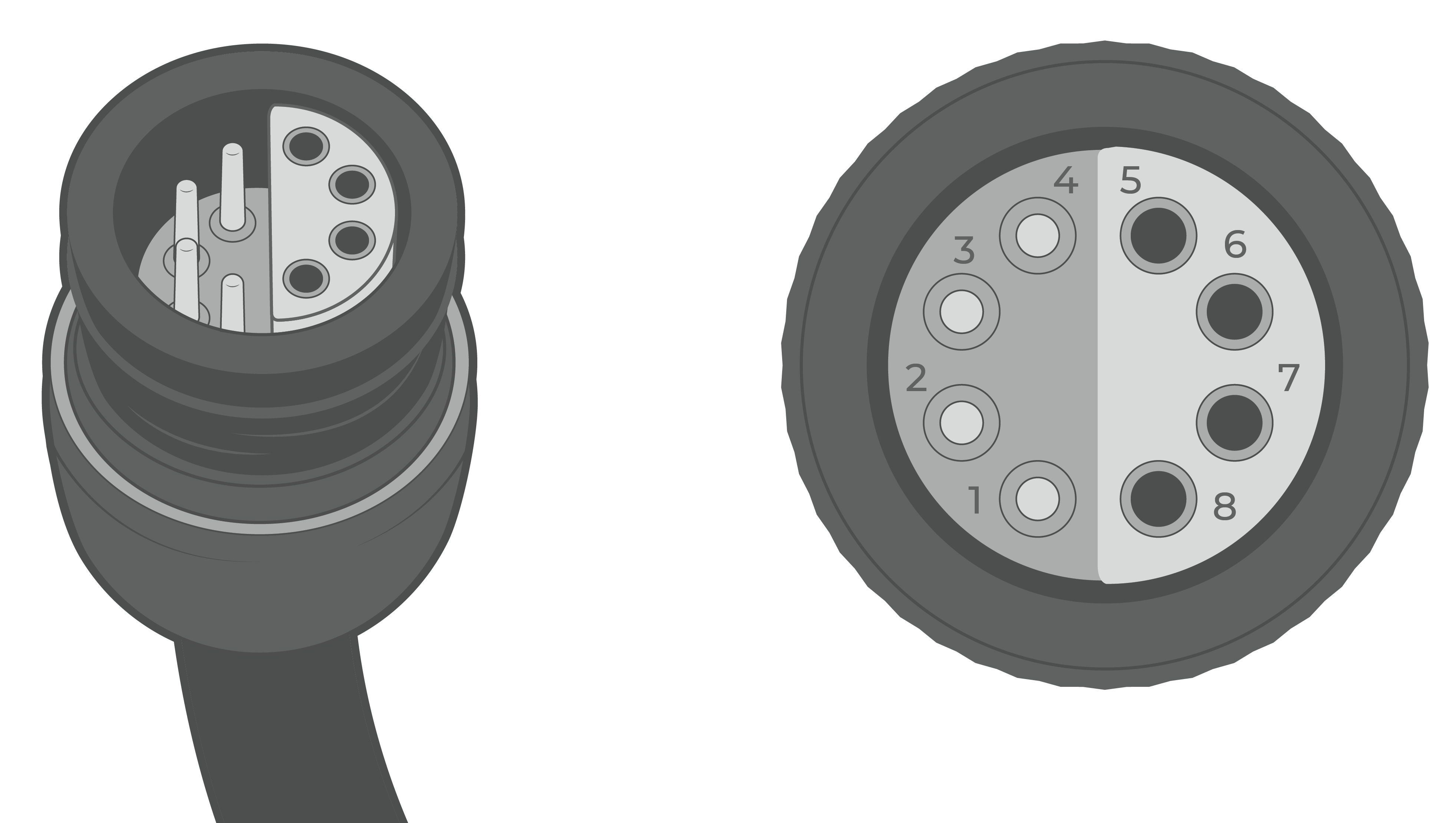
Figure 8: NexSens UW8 Plug pin numbers.
2. Configure Communication
Manual Configuration String via the WXT Configuration Tool
During sensor detection, the X-Series data logger sends configuration strings via the Vaisala WXT-series script to set up the weather station parameter output. Only one configuration string must be sent manually via the Vaisala WXT Configuration Tool and a USB service cable. The weather station must be set in Continuous SDI-12 mode to ensure the station is recording during precipitation events.
- Open the Vaisala WXT Configuration Tool.
- Go to Settings | Device Settings.
- Under Communication Protocol, check the box next to Continuous Measurements.
- The unit is now set to Continuous SDI-12 mode.
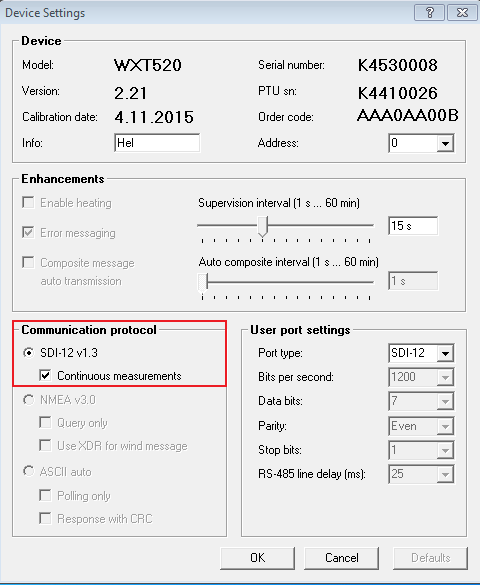
Figure 9: Setting continuous SDI-12 measurements.
- Click OK and exit the software.
- Allow the X2 to detect the sensor and apply the automatic configuration strings described below.
Manual Configuration String via the CONNECT Software
Setting Continuous SDI-12 mode can be accomplished using the CONNECT SDI-12 utility.
Read Current Configuration
| Command | Response | Description |
| aXU! | ACK: aXU,……M=S,………..<CR><LF>* | a: sensor address……. M= communication protocol……… <CR><LF> |
*Default communication protocol is native SDI-12.
Write Continuous SDI-12 Mode
| Command | Response | Description |
| aXU,M=R! | ACK: a<CR><LF>* | a: sensor address <CR><LF> |
*ACK displays an acknowledgment of the change in the communication protocol. It is recommended to read the configuration once more to confirm the setting has been changed. The updated configuration should show “M=R” for continuous SDI-12 mode.
3. Automatic Sensor Detection
After wiring in the sensor cable and setting the station to continuous SDI-12 measurements, the weather sensor can be programmed onto the logger via automatic detection.
X-Series Logger Detection and Script Information
The X-Series data loggers include a pre-loaded Vaisala WXT-Series script, which is enabled by default upon shipment. For new data loggers, connecting the sonde and providing power will force the data logger to run through an automatic detection process.
For loggers with adjusted settings, use the link below to confirm the script is enabled before running a sensor detection.
| Logger Script Number | Communication Protocol | Baud Rate | Power Type | Warmup Period (sec) | Frame |
| 2002 | SDI-12 | 1200 | Continuous | 0 | E71 |
Automatic Configuration Strings Sent During Detection
Upon sensor detection, the configuration strings will be sent to the sensor for proper setup and communication.
| Module | Configuration Strings | Description | ||
| First string | Second string | Third string | ||
| PTU (Temperature, Pressure & Humidity) | XTU,R=1111000011010000! XTU,I=60,P=H,T=C! | Enables temperature, pressure & humidity parameters | -60 second update interval -hPA pressure unit -Celsius temperature unit | — |
| Wind | XWU,R=1111100001011100,G=1! XWU,I=120,A=120,U=M,D=0,F=4! | Enables wind direction and wind speed parameters. | -120 second update interval -120 second averaging interval -m/s wind speed unit -Zero degree direction offset -4 Hz wind sampling frequency | — |
| Precipitation | XRU,R=1111110011111100! XRU,I=60,U=M,S=M,M=R! XRU,Z=M,X=100,Y=100! | Enables rain and hail parameters. | -60 second update interval -Metric precipitation units (mm) -Metric hail units (hits/cm2) -Auto-on/off precipitation mode | -Manual precipitation reset mode -Rain accumulation counter limit (100mm or 3.9 in) -Hail accumulation counter limit (10 hits/cm2) |
| Supervisor | XSU,R=1111100011100000! XSU,I=15,S=Y,H=Y! XSU,I=15,S=Y,H=N! | Enables heater and supply voltage parameters | (If heating is equipped): -60 second update interval -Error messaging enabled -Heating control enabled | (If heating is not equipped): -60 second update interval -Error messaging enabled -Heating control disabled |
Script Parameters
The following parameters are available according to the associated WXT model.
| Parameter | Unit | Description | Associated WXT models |
| Wind direction | deg | Scalar average of wind direction values over selected averaging time.* | 520, 532, 533, 536 |
| Wind direction correction | deg | Corrected wind direction value based on user-defined offset. | 520, 532, 533, 536 |
| Minimum wind speed | m/s | Minimum wind speed over selected averaging time.* | 520, 532, 533, 536 |
| Average wind speed | m/s | Scalar average of wind speed values over selected averaging time.* | 520, 532, 533, 536 |
| Maximum wind speed | m/s | Maximum wind speed over selected averaging time.* | 520, 532, 533, 536 |
| Air temperature | C | — | 520, 534, 535, 536 |
| Humidity | % | — | 520, 534, 535, 536 |
| Pressure | hPa | — | 520, 534, 535, 536 |
| Rain interval | mm | Cumulative rain. (Resets during power cycle) | 520, 531, 533, 535, 536 |
| Rain duration | seconds | Duration of latest rain event. | 520, 531, 533, 535, 536 |
| Rain intensity | mm/h | Rain intensity during one-minute period before the X2 requests a measurement. | 520, 531, 533, 535, 536 |
| Hail interval | hits/cm2 | Cumulative hail. (Resets during power cycle) | 520, 531, 533, 535, 536 |
| Hail duration | seconds | Duration of latest hail event. | 520, 531, 533, 535, 536 |
| Hail intensity | hits/cm2/hr | Hail intensity during one-minute period before the X2 requests a measurement. | 520, 531, 533, 535, 536 |
| Heater temperature | C | Temperature of internal heater. | All models |
| Heating voltage | V | Voltage supplied for heating operation. | All models |
| Supply voltage | V | Voltage supplied for normal operation. | All models |
*Wind averaging time following detection is 120 seconds.
4. Setting up WQData LIVE
Once an X-Series data logger has finished a new sensor detection, it will automatically push the sensor configuration to the WQData LIVE web data center. Follow the three articles below to create a WQData LIVE account and a project/site. Then add the data logger to the project using the included claim code.
- Create a WQData LIVE Account
- Create a Project on WQData LIVE
- Add a Data Logger to a Project on WQData LIVE
Real-Time System Application
Real-time atmospheric measurements from the Vaisala WXT53x-Series of weather sensors are useful in various environmental monitoring applications.
Applicable Systems
Discover applicable uses of Vaisala WXT53x-Series of weather sensors.
- Dock Monitoring Systems
- Green Roof Monitoring Systems
- Inland Lake Monitoring Systems
- Large Lake Monitoring Systems
- Weather Station Systems
Case Studies
Read about specific applications using Vaisala WXT53x-Series of weather sensors.
- Katharine Ordway Natural History Study Area
- Multi-Point Dissolved Oxygen Buoys
- Rocky Mountain Sentinel Lake Research
- Airport Stormwater Monitoring
- Watershed Monitoring
- ……..and many more!
Weather and Atmospheric Measurements
Learn more about weather and atmospheric measurements on the NexSens Blog Page.
Sensor Manual
More information on the Vaisala WXT53x-series of weather sensors can be found in the Vaisala WXT530-Series User Guide.





