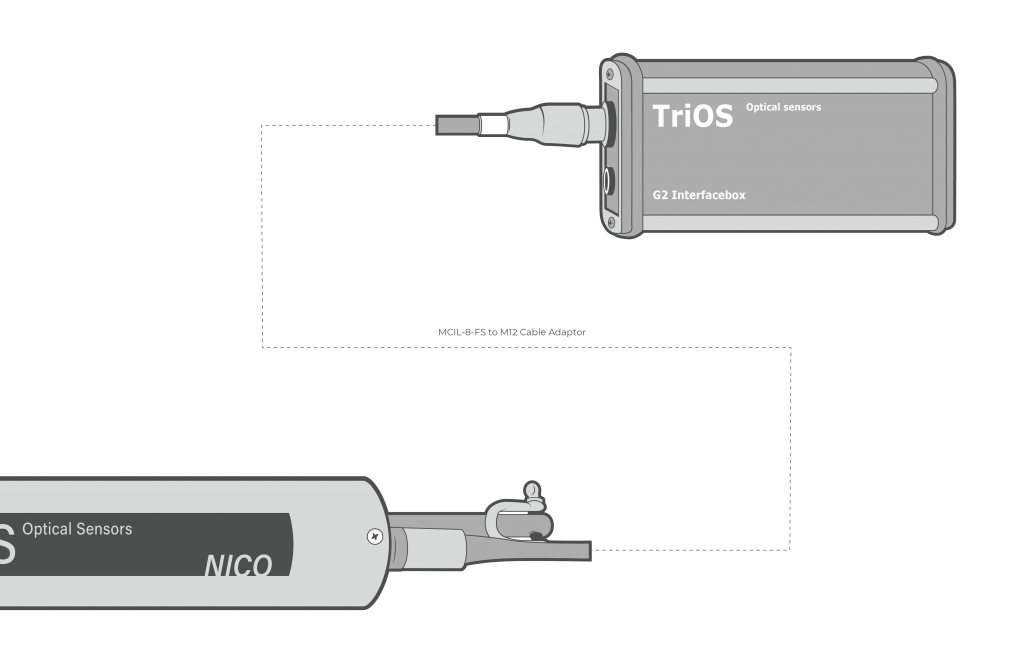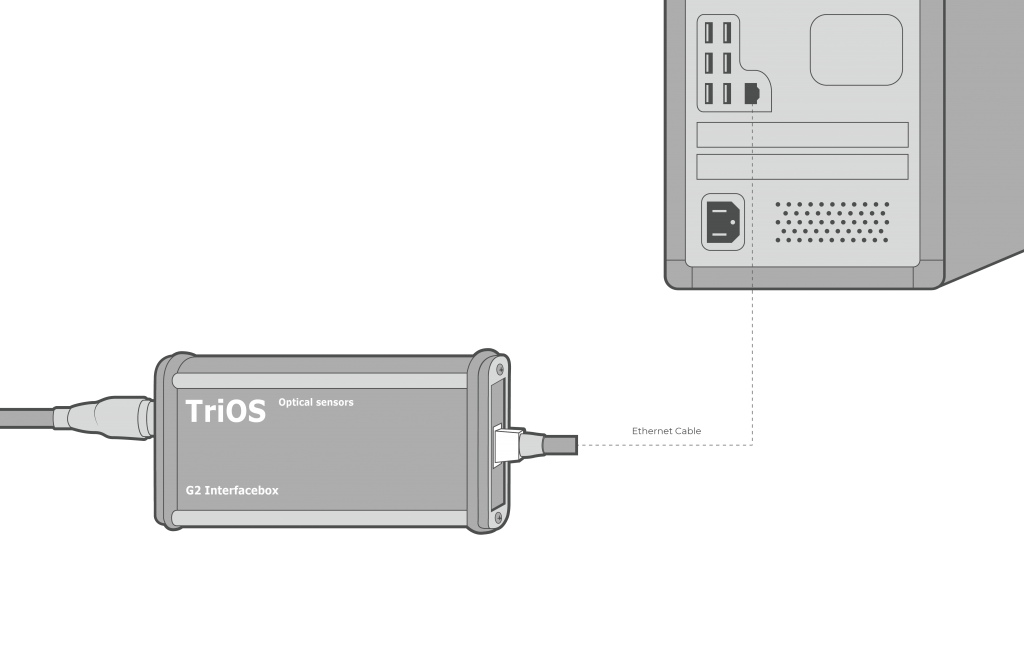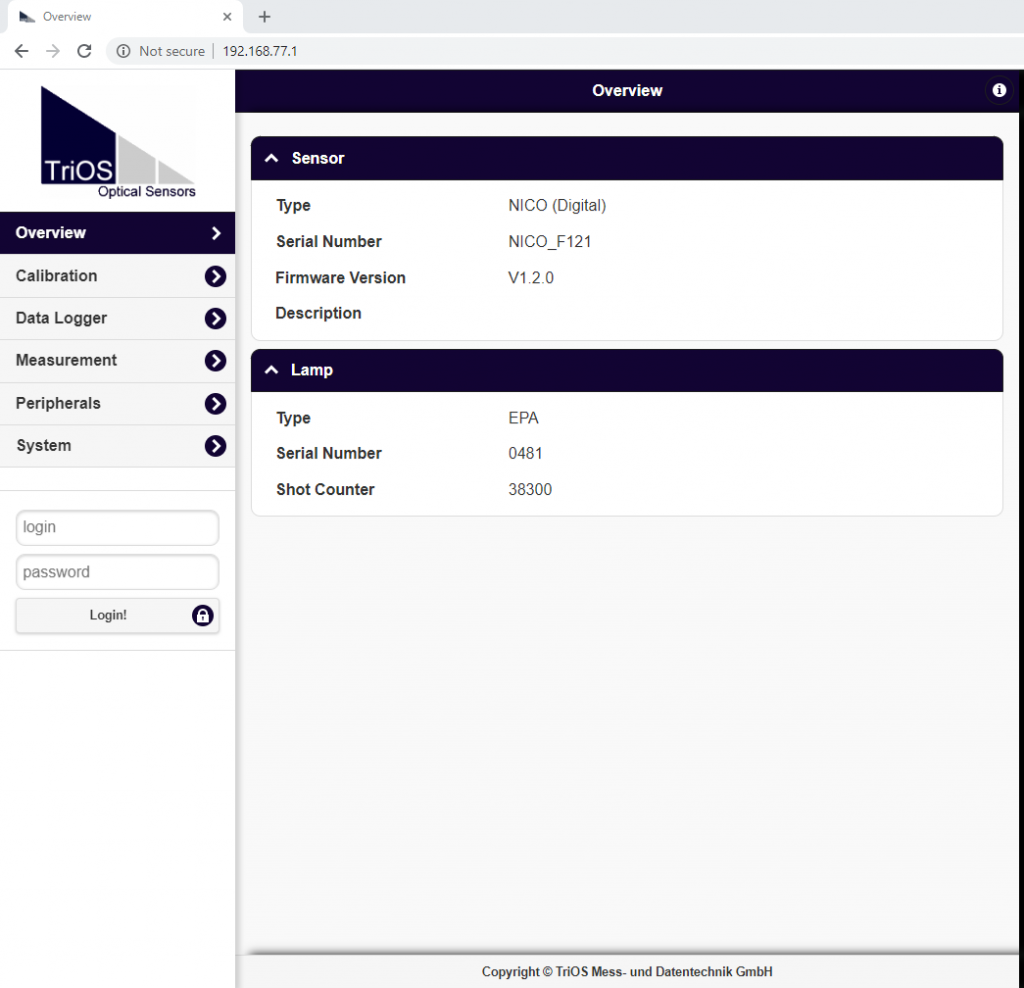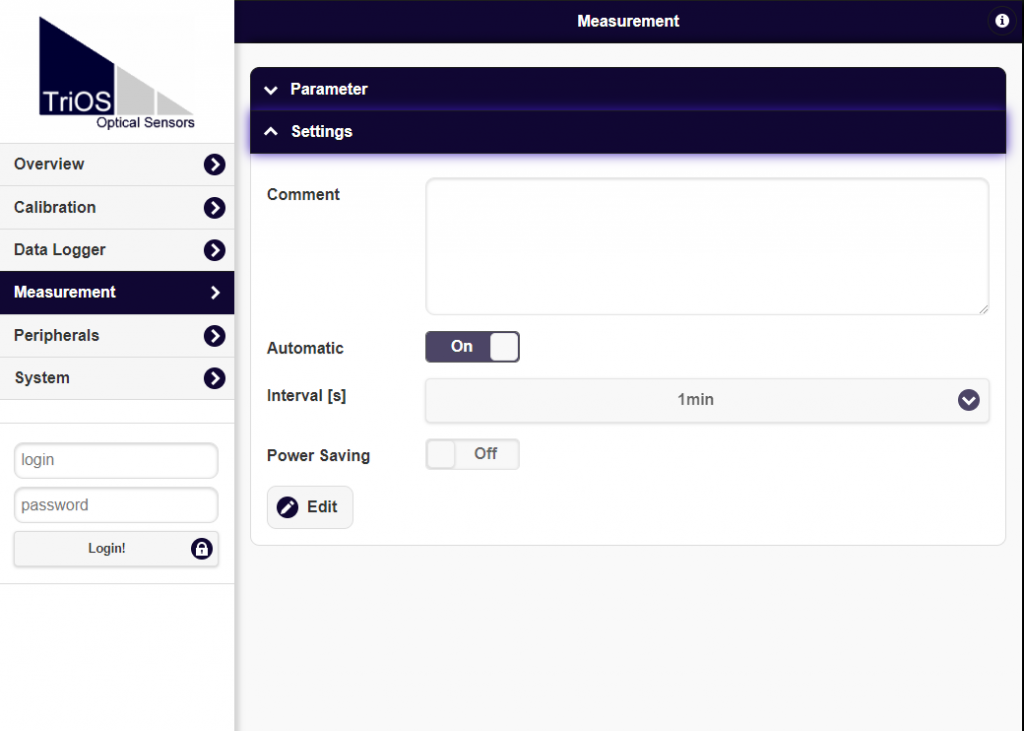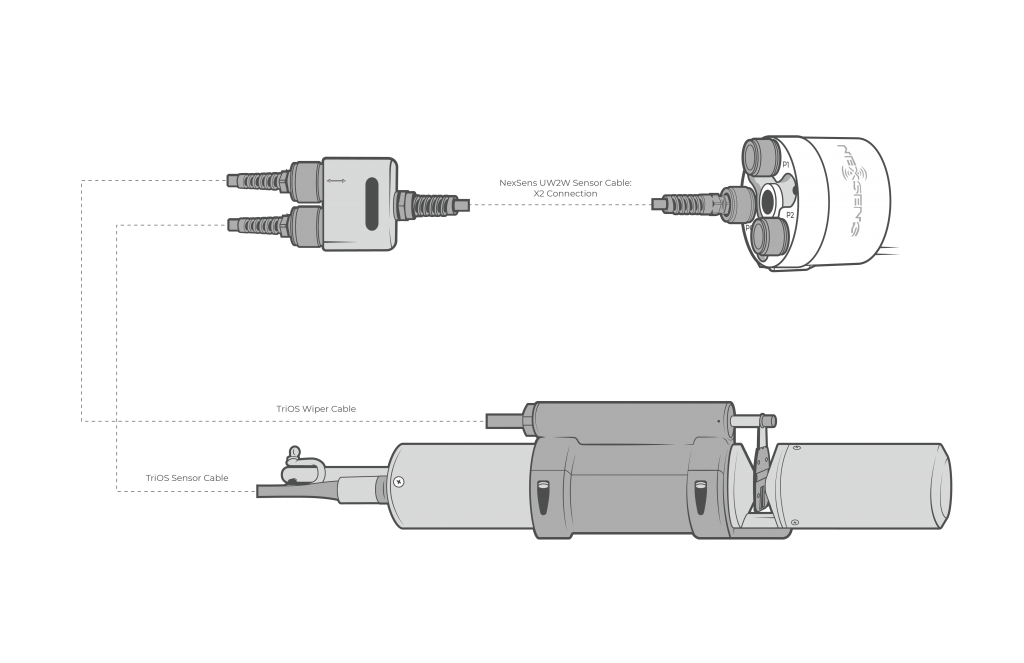TriOS NICO UV Nitrate Sensor: X2 Integration Guide
The TriOS NICO UV Nitrate Sensor is an in-situ UV photometer that measures nitrate in lakes/rivers, drinking water, and wastewater applications. Nitrate is measured using the common principles of UV optical absorption utilized in laboratories worldwide. The sensor is compatible with the X2 data logger over the RS-485 sensor interface using the Modbus-RTU communication protocol. Below is information on the settings and wiring required to integrate the sensor with the X2 data logger.
Sensor Software
The TriOS NICO sensor software is available using the TriOS G2 interface box. Using the web interface, the user will have the ability to calibrate the TriOS NICO sensor and make adjustments to the internal data logging, measurement intervals, measurement averaging, and the sensor’s communication protocol. Additionally, stored data will be available for download.
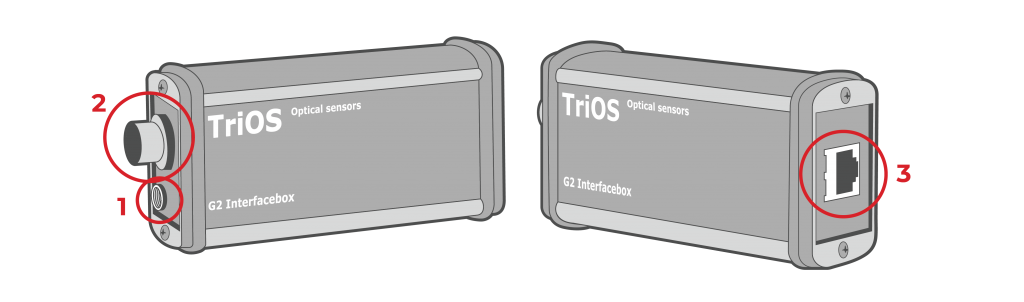
Figure 2: TriOS NICO G2 Interface Box: (1) 12-24VDC 2.1 mm Barrel Power Receptacle (2) M12 Industrial Receptacle (3) Ethernet Receptacle
Sensor Software Connection
- Use the Subconn 8-pin Receptacle Connector to M12 Industrial Plug (MCIL-8-FS to M12 cable adapter) to connect the TriOS NICO sensor to the M12 Receptacle (2) on the G2 Interface Box.
|
- Connect the included ethernet cable between the RJ45 socket (3) on the G2 Interface box and a PC.
- Power the sensor and the G2 Interface Box by suppling 12 or 24 VDC to the 2.1 mm barrel connector (1).
- Type one of the following URL’s into a browser to open the web interface.
- http://nico/
- http://nico_FXXX/ (FXXX is the serial number)
- http://192.168.77.1/
Measurement Interval Adjustments
- The default measurement interval for the TriOS NICO sensor is 1 minute. Based on the NexSens generated script for the TriOS NICO sensor, this interval should not exceed 1 minute; however, it can be set to any shorter duration.
- Automatic measurement must be enabled for the X2 to receive measurements from the sensor.
- All other default parameters should remain the same.
- The TriOS NICO UV Nitrate sensor uses the following default communication protocol (leave as default):
- Baud: 9600
- Data Bits: 8
- Parity: None
- Stop Bits: 1
- Follow the included TriOS NICO manual for more detailed sensor information.
X2 Connection
The mechanical wiper and sensor are connected to a UW-2W splitter, which is connected to a single port on the X2. Power is sent to both units and the wiper completes three oscillations over the optics before each reading.
- Connect the MCIL-8-FS-x cable between the sensor and one of the open ports on the UW-2W splitter. Insert the wiper plug into the open receptacle on the UW-2W splitter.
- The TriOS NICO UV Nitrate sensor communicates with the X2 using script 1014-V6 OTT ecoN. Enable this sensor script on the X2 by following the article below.
| X2 Script Number | Communication Protocol | Baud Rate | Power Type | Warmup Period (Sec) | Frame |
| 1014 | Modbus-RTU | 9600 | Switch | 130 | 8N1 |
- Plug the UW-2W splitter into an open port on the X2. Follow the X2’s quick start guide for proper sensor detection and upload to WQData Live.
Parameter List
Nitrate values on the NICO sensor are calculated from the absorbance and transmission of three defined wavelengths (212, 254, and 360 nm) in relation to the light intensity of a reference light source. These wavelengths correspond to Ref A (212 nm), Ref B (254 nm), and Ref C (360 nm) that are output as parameters in the NICO X2 script (1014.lua). Additionally, the X2 script includes the reference light (Ref D), which is the light intensity of the reference diode. All reference light intensities are output in absorbance units (AU).
| Parameter | Units | Description | General Rules for Values |
| NO3-N | mg/L | Measured concentration of nitrogen within the nitrate ions in solution. | — |
| NO3- | mg/L | Measured concentration of the nitrate ion in solution. | — |
| Sensor Quality Index (SQI) | N/A | Indicates the quality of the measurement | 1…0.8 OK; 0.8…0.5 Caution; <0.5 Error (see manual section 8.4) |
| Reference Light A (Ref A) | Absorbance (AU) | Absorbance at 212 nm for detection of NO3-N. | Value should always be above 150. Ref A should be < Ref B. |
| Reference Light B (Ref B) | Absorbance (AU) | Absorbance at 254 nm for compensation of organic compounds. | Value should always be above 150. Ref B should be < Ref C. |
| Reference Light C (Ref C) | Absorbance (AU) | Absorbance at 360 nm for compensation of turbidity. | Value should always be above 150. |
| Reference Light D (Ref D) | Absorbance (AU) | Value should always be above 13,000. All other reference values should be +/- 5000 AU of Ref D in ultra pure water. |
Troubleshooting Tips
- If Ref A or Ref C are below 150 in solution, remove the sensor and record measurements in air.
- If values increase, then the concentration in the solution may be too high for light to reach the internal detector.
- If values are not increasing, clean the optics following TriOS guidelines. Clean the optics until reference values are stable.
- If values are still too low, the optics may be damaged.
Applicable Systems
UV-Vis nutrient measurements from the TriOS NICO sensor are useful in various environmental monitoring applications.
- HABs Detection Systems
- Inland Lake Monitoring Systems
- Large Lake Monitoring Systems
- Nutrient Monitoring Systems