If there is something slowing down communication between the cellular data logger and iChart (poor signal, slow network, large amounts of data transfer) the timeout can be adjusted accordingly.
1. Open iChart without a project.
2. Press Ctrl+Alt+T.
3. In the dialog that appears select NexSens DN Sensors for the Device.
4. Select 3100-iSIC (Cellular modem) for Communication Option.
Note: Do not select the option with the *.
5. Change the Pause after cmd (msec) to 3550 and Variable 7 (msec) to 9150. Do not change any other values.
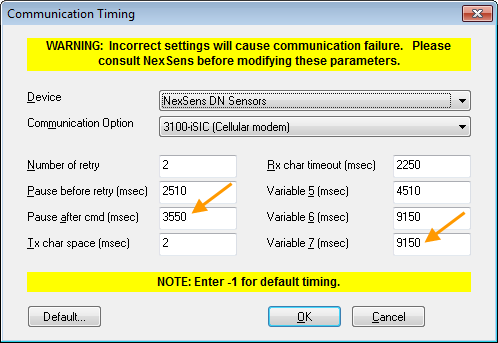
Figure 1: Communication Timing Dialog
6. Click OK.
REV: 14H15
