Change the active SIM card holder on ME910G1-WW
The ME910G1-WW worldwide modem contains two SIM card holders. If cellular service is purchased through NexSens, a SIM will be inserted into the SIM holder 0 slot, which is active by default. However, if cellular service is not purchased through NexSens, a SIM will be inserted into the SIM holder 1 slot as a backup. If it is necessary to use this SIM instead of the user-installed SIM, follow the steps below to switch the active slot from 0 to 1.

Figure 1: ME90G1-WW modem SIM card holder diagram.
- In the Modem Info section, read and record the current active SIM ID on the modem.
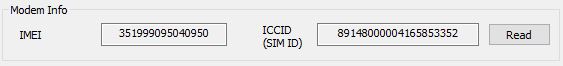
Figure 2: Read back cell modem IMEI and SIM ID – useful for verifying account setup information with a service provider.
- In the Direct Command section, enter the following command to disable the current active SIM card holder.
- AT#SIMDET=0
- An “OK” response should occur after each command.
- AT#SIMDET=0
- To switch from SIM holder 0 to SIM holder 1, send:
- AT#GPIO=8,1,1,1
- The SIM holder slot 1 is now the active slot.
- AT#GPIO=8,1,1,1
- Enable the active SIM card holder by sending:
- AT#SIMDET=1
- SIM holder 1 enabled.
- AT#SIMDET=1
- To save the settings in volatile memory, send:
- AT&W
Check that the active SIM holder slot has changed by reading the SIM ID in the Modem Info area, which should show a new SIM ID. If necessary, change the SIM holder slot back to slot 0 by replacing the command in step #3 with AT#GPIO=8,0,1,1 instead.
