YSI ProSwap Logger X-Series Integration Guide
Real-Time Water Quality Measurements
The YSI ProSwap Loggers are compatible with NexSens X-Series data loggers using the SDI-12 sensor interface and communication protocol. Depending on the installed sensor probes, these sensors can measure various water quality parameters selected within the YSI KOR software. A user-generated script on NexSens X-Series data loggers is able to detect, log, and transmit all parameters available on ProSwap Loggers. Parameter data is transmitted, in real-time, at a user-specified interval (e.g., 10 minutes) to the NexSens WQData LIVE Web Datacenter. There, data is stored on customizable dashboards with statistics and graphical interfaces for each parameter. Users can download and send data reports via Email, FTP, or an API. Below is information on the settings and wiring required to integrate these sensors with a NexSens X-Series data logger.
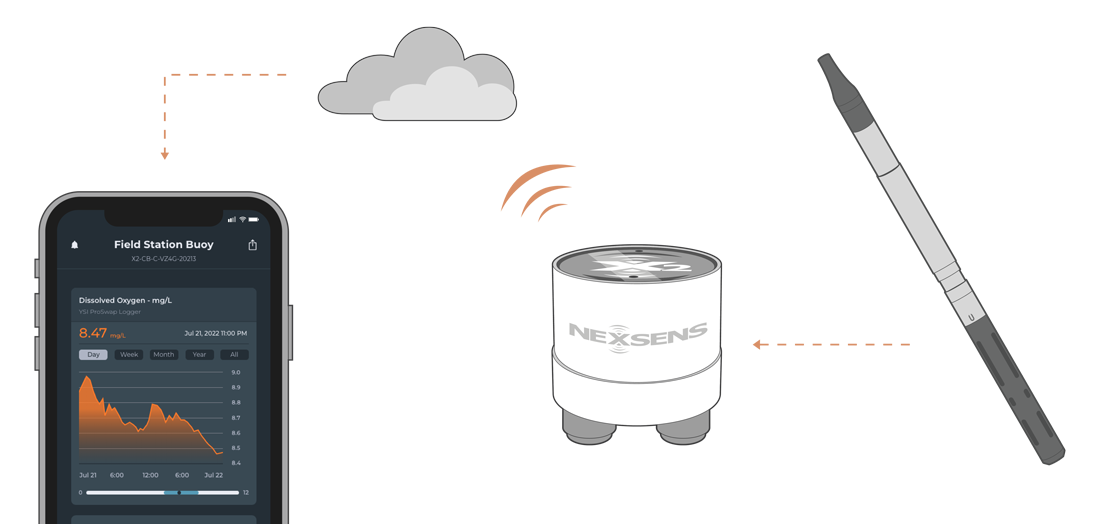
Figure 1: YSI ProSwap Logger integration with NexSens X-Series data loggers for real-time water quality measurements.
Compatible Models
YSI produces one version of the ProSwap Logger with multiple customizable options, which include the addition of an internal battery, a vented level sensor, or a depth sensor. In most applications, the sensor will rely on external power from the X-Series data logger.
ProSwap Integration
All YSI ProSwap Loggers used with a NexSens data logger must have a template applied, determining the measured parameters and the order they are logged from the sensor. Upon sensor detection, the data logger will read and save the parameter list and SDI-12 address. Thus, any ProSwap Logger connected to that port on the data logger must have the same parameter list (including the order) and SDI-12 address unless a new sensor detection occurs.
1. Set a Deployment Template
- Download and open the YSI KOR software and connect the ProSwap Logger via the included USB adapter. Click CONNECT.
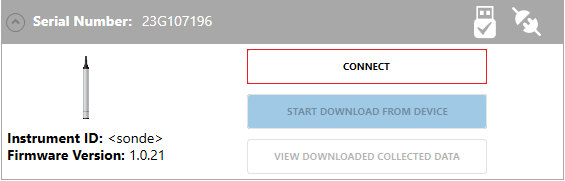
Figure 3: KOR software instrument connection panel.
- Navigate to the DEPLOYMENT tab. Choose one of the three options to create a parameter template:
- Create Template – Create a new template.
- Create Template from Sonde – Upload and edit the current template loaded onto the ProSwap Logger.
- Open Template – Upload an existing template to the ProSwap Logger.
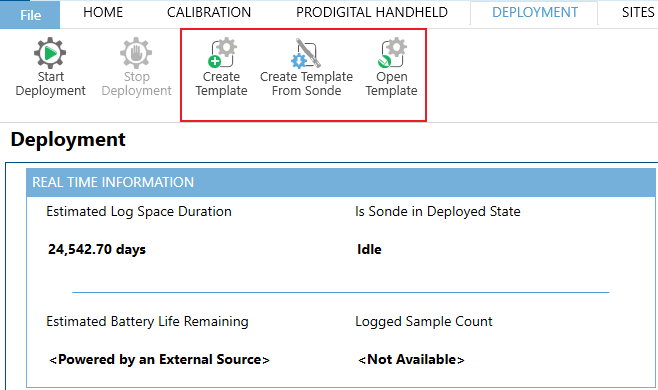
Figure 4: Create or upload a template to the ProSwap Logger.
Create, Upload, or Add a New Deployment
- In the BASIC DEPLOYMENT SETTINGS, it is recommended to only change the Deployment Template Name and leave all other values as default. The X-Series data logger will provide power to the ProSwap Logger for each reading; thus, logging internally is unnecessary.
- Note: Since the X-Series loggers provide power to the ProSwap Logger, it is NOT recommended to install batteries. If the ProSwap Logger’s internal batteries drop to a low voltage, the logger will continuously reset and will interrupt SDI-12 communication with the data logger.
- In the DCP ADAPTER OUTPUT, set the SDI-12 address (0-9) and select the required parameters from the list. Ensure to note the units along with the parameter name.
- Review the available parameters for each installed probe in the YSI ProSwap User Manual from YSI.
- Upon sensor detection, the X-Series data logger will read the parameter list from the Selected SDI-12 Parameters list.
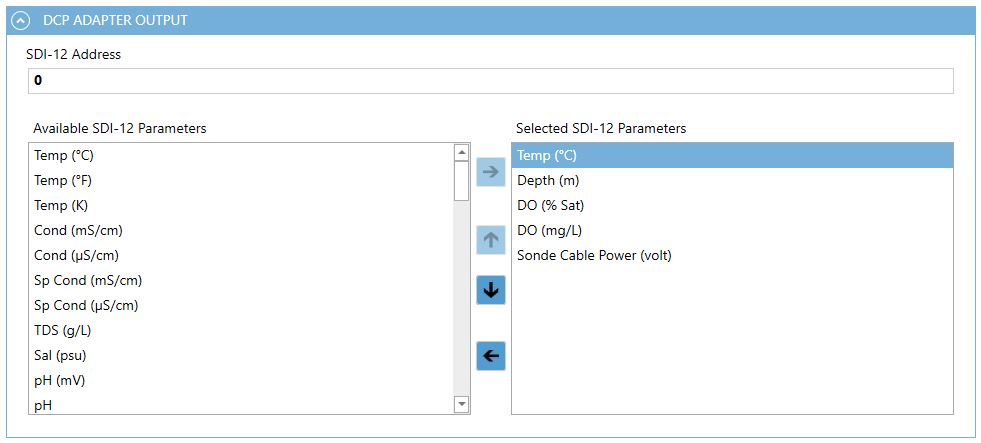
Figure 5: ProSwap Logger example parameter template.
- In the ADVANCED tab, it is recommended to keep all settings as default.
- Once the template is complete, select SAVE AND APPLY TEMPLATE TO SONDE.
- It is not recommended to start internal logging as the data logger will power and gather readings from the sensor.
Review Parameter Template
After the template is saved, it is recommended to provide at least 15-30 seconds for the ProSwap logger to upload the template before disconnecting. To ensure the template is saved correctly, disconnect from the ProSwap Logger, cycle power (remove power for 30 seconds and then reapply), reconnect to the ProSwap Logger, go to the DEPLOYMENT tab, and select Create Template from Sonde. The template name and parameter list will automatically load from the ProSwap Logger if the template is saved correctly. If not, load the template again and provide more time after saving.
2. Automatic Sensor Detection
The user must create a Generic SDI-12 script through the NexSens CONNECT software to communicate and gather measurements from the ProSwap Logger. SDI-12 sensors require a specific warmup time depending on the number of parameters to be measured. Determine the appropriate warmup time by communicating with the sensor in the CONNECT SDI-12 Tool:
- Communicate Directly with an SDI-12 Sensor
- By sending the ‘C’ command manually, the user can gather the measurement output and the number of seconds required to take a single reading.
- The sensor should output the parameter list defined in the KOR software.
After gathering a measurement and the warm-up time, follow the link below to review the process for creating a Generic SDI-12 script:
Run the Sensor Detection
Once the script is created, transfer and enable it on the data logger.
After the script is enabled, run a sensor detection to program the sensor onto the logger.
Read Sensor Configuration – Confirm Sensor Detection
After ~5-10 minutes, read the sensor configuration to confirm the ProSwap Logger and other sensors have been detected on the data logger. Thoroughly review the parameter list to ensure all parameters are accounted for and are measured in the desired units. Let the unit gather a few readings to confirm accurate and reasonable parameter data.
3. Setting up WQData LIVE
Once an X-Series data logger has finished a new sensor detection, it will automatically push the sensor configuration to the WQData LIVE web data center. Follow the three articles below to create a WQData LIVE account and a project/site. Then add the data logger to the project using the included claim code.
- Create a WQData LIVE Account
- Create a Project on WQData LIVE
- Add a Data Logger to a Project on WQData LIVE
Real-Time System Application
Real-time water quality measurements from the YSI ProSwap Loggers are useful in various environmental monitoring applications.
Applicable Systems
Discover applicable uses for the YSI ProSwap Loggers.
- Acid Mine Runoff Monitoring Systems
- Turbidity Monitoring Systems
- Dissolved Oxygen Monitoring Systems
- HABs Detection Systems
- Inland Lake Monitoring Systems
- Large Lake Monitoring Systems
- Source Water Monitoring Systems
- Stream and River Monitoring Systems
Case Studies
Read about specific applications using YSI ProSwap Loggers.
- Tracking Lake Erie Hypoxia
- Educational Lake Data Buoy
- Karst System Groundwater Monitoring
- Real-Time Beach Monitoring
- Monitoring Toledo’s Water Crisis
Water Quality Measurements
Learn more about water quality measurements on the NexSens Blog Page.
- YSI EXO Water Quality Sondes and Buoys
- Water Quality Sensor Options
- Nutrient Monitoring – Nitrate
- Source Water Monitoring – Raw Water Intake
- Turbidity Monitoring at Dredge Sites
Sensor Manual
For additional information on the YSI ProSwap Loggers, please refer to the YSI ProSwap Logger Manual.

