Reset to Factory Defaults
Through CONNECT, an X2 data logger can have all of its configuration settings reset to factory defaults. This will affect the logger name, log and transmit intervals, parameter upload/transmit flags etc., but will not alter any stored data or sensor programming.
- Connect the X2 logger to a PC and launch the CONNECT software. Test connection by reading the RTC clock of the logger in the CONFIG tab.
- From the CONFIG tab, select the down arrow next to the Erase button and choose Erase System Config.
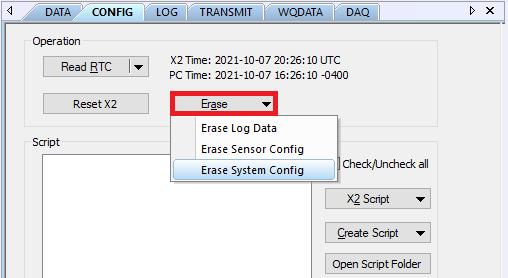
Figure 1: Erase system configuration.
- Click Yes to acknowledge the warning prompt that appears.
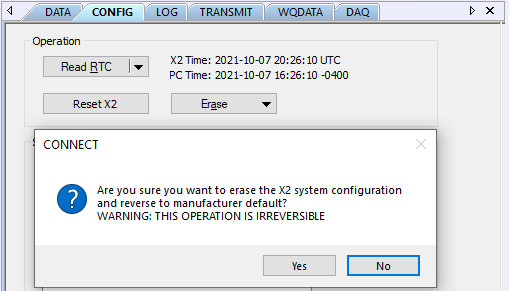
Figure 2: Accept manufacturing defaults reset warning.
- The status line at the bottom of the CONFIG tab will indicate successful reset of the X2 to factory default settings.
