Text Message Alerts
Quick Alerts, Alarms, and Rain Alerts configured through WQData LIVE can distribute the same email notification messages to a mobile phone as an SMS text message.
Note: These text alerts do not use a true SMS service. As a result, depending on the ISP, location, and network congestion, message delivery may be delayed significantly.
In the Trigger Action section of the alarm interface, enter the mobile number of the user followed by an extension unique to their network carrier into the email recipient field. Several U.S. carrier extensions are listed below for reference:
- AT&T – cellnumber@txt.att.net
- Verizon – cellnumber@vtext.com
- T-Mobile – cellnumber@tmomail.net
- Sprint PCS – cellnumber@messaging.sprintpcs.com
- Virgin Mobile – cellnumber@vmobl.com
- US Cellular – cellnumber@email.uscc.net
- Nextel – cellnumber@messaging.nextel.com
- Boost – cellnumber@myboostmobile.com
- Alltel – cellnumber@message.alltel.com
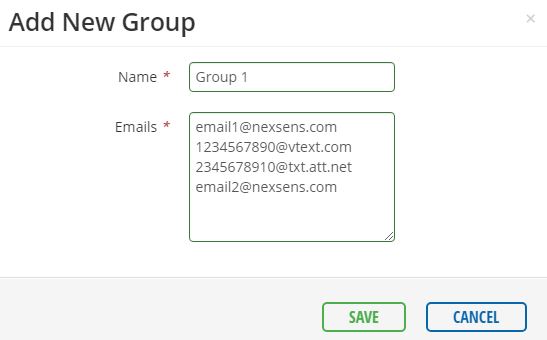
Example of email and text alerts configured for an alarm group on WQData LIVE.
