Install Batteries in the X2-SDL Data Logger
The battery compartment of the X2-SDL data logger accommodates (16) D-Cell Alkaline batteries for system power. These batteries should be replaced once the reported secondary power falls to 8V to avoid data collection interruption.
- Locate the white battery lid at the top of the X2-SDL.
- Rotate the lid counter-clockwise to remove it.
- Note: Due to the double O-ring lid seal, this will take significant effort to loosen.
- The 3/16″ ball-point hex driver included in the X2-SDL maintenance kit can be inserted into either of the two recesses in the lid to provide extra leverage.
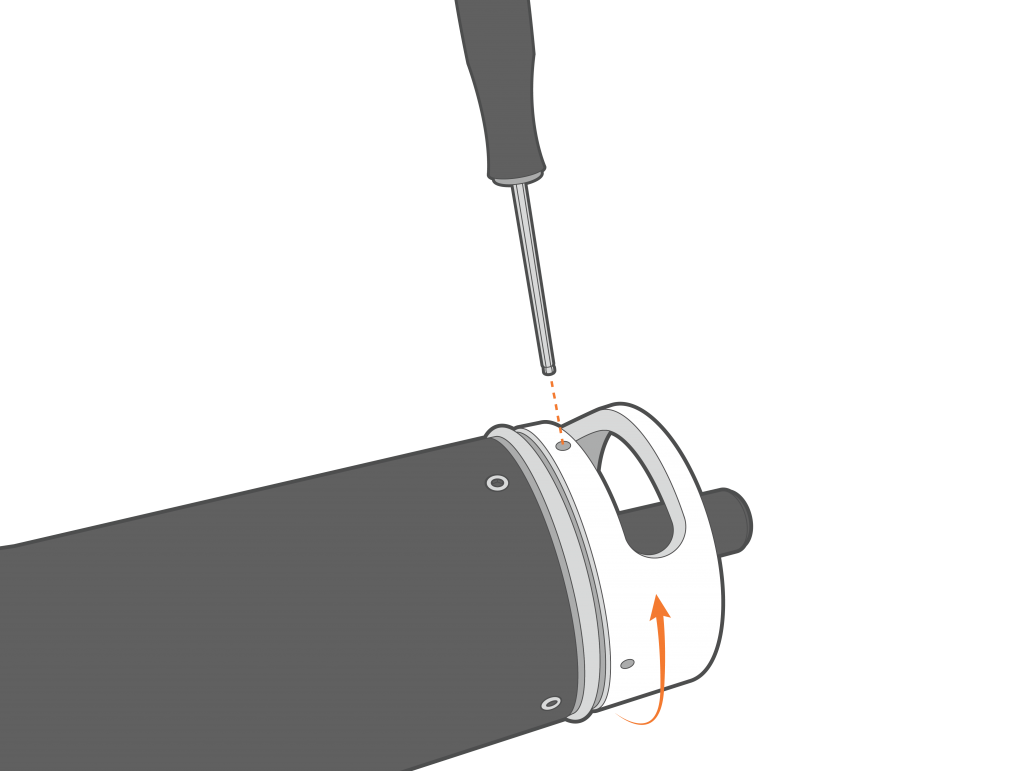
Figure 1: Remove the white battery lid.
- Note the polarity labels affixed to the inside of each battery tube prior to inserting fresh D-cell batteries.
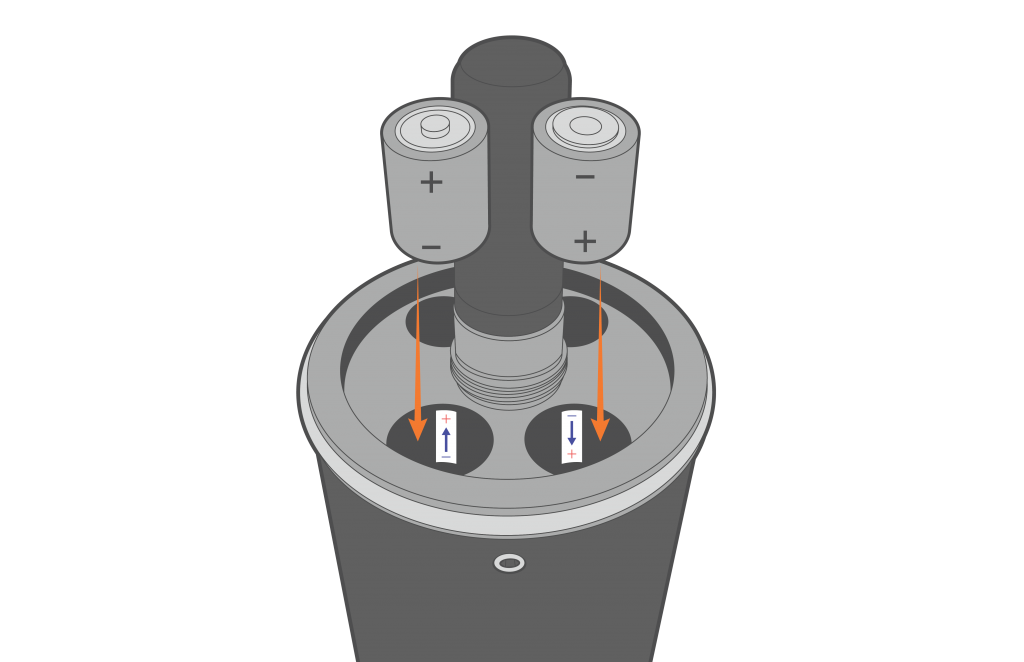
Figure 2: Insert (16) D-cell batteries.
- Thread the battery lid back on to the top bulkhead of the X2-SDL.
- Rotate the lid clockwise and tighten securely using the hex driver.
- Once the large washer at the bottom of the white battery lid makes contact with the battery terminals, power will be applied to the X2-SDL and a buzzer will sound once confirming it is running.
