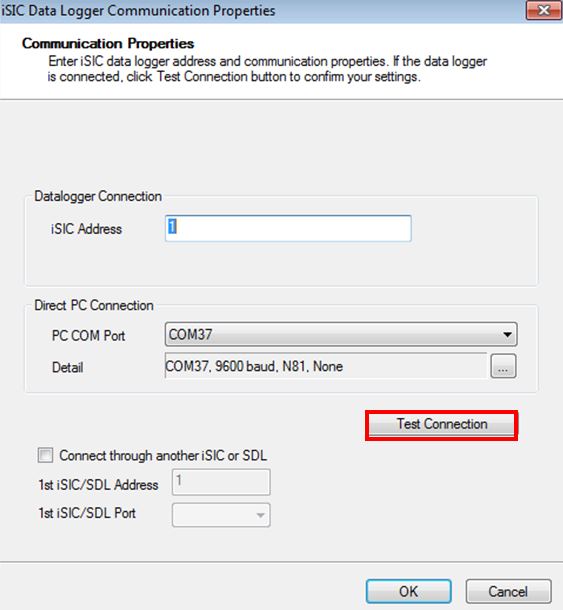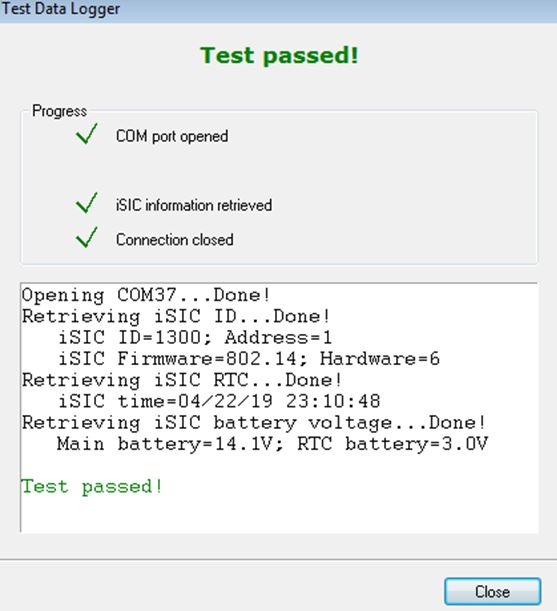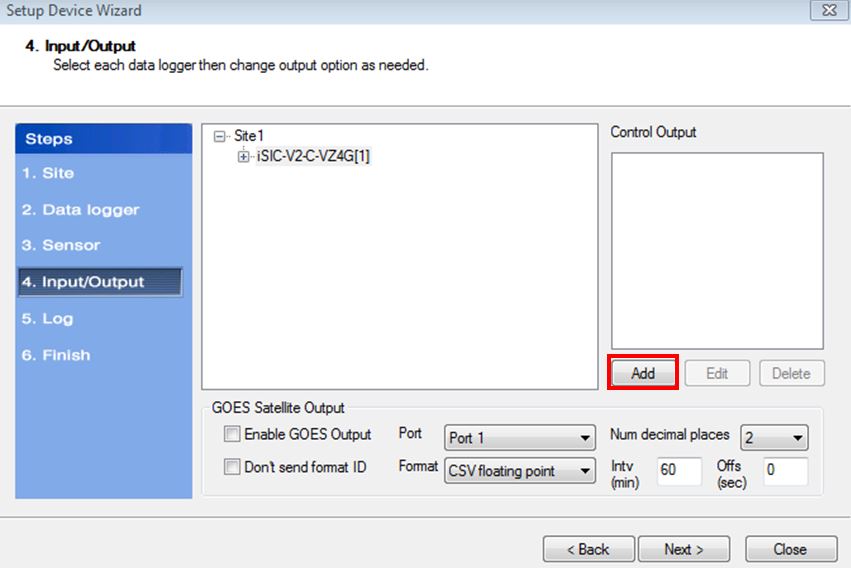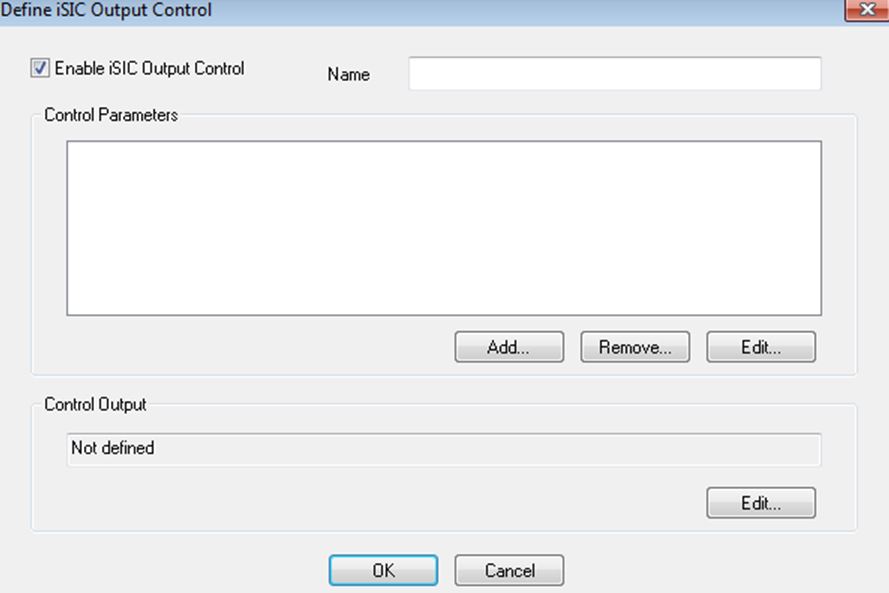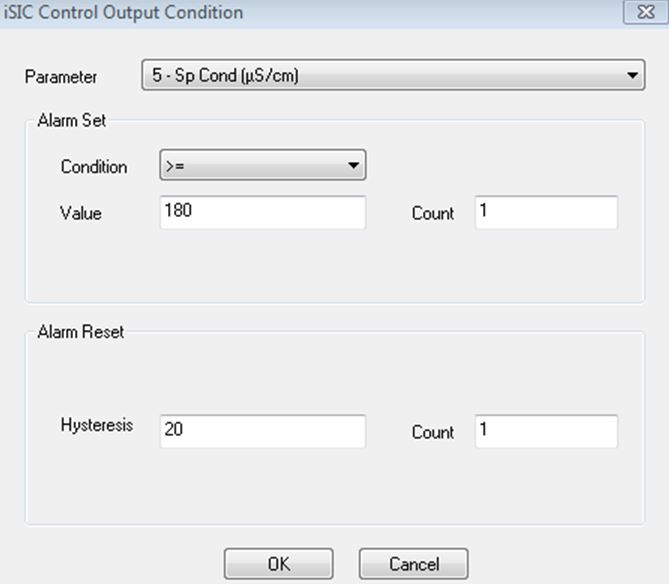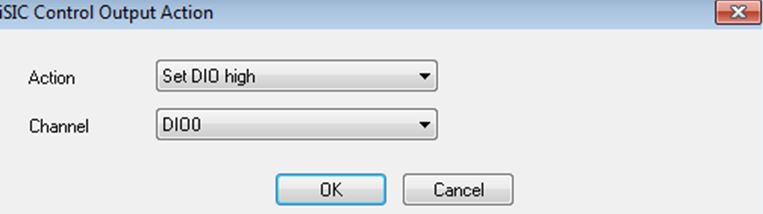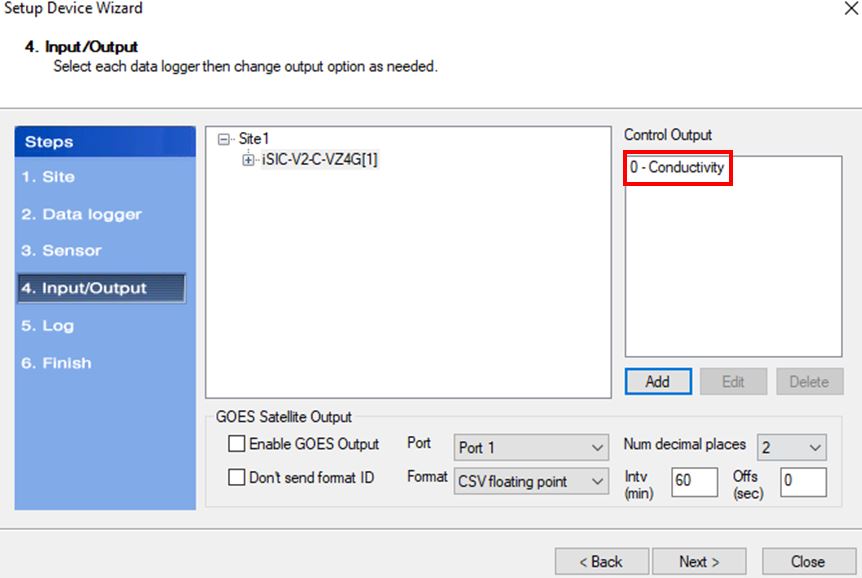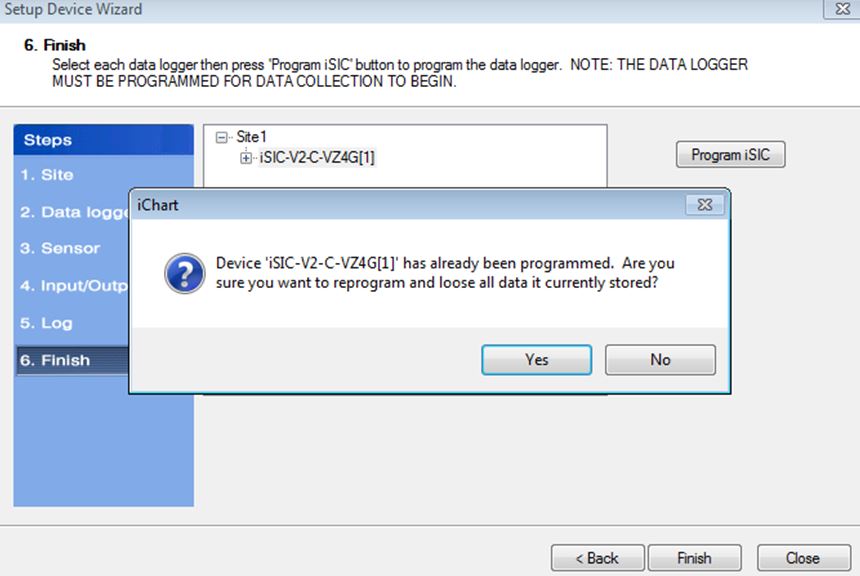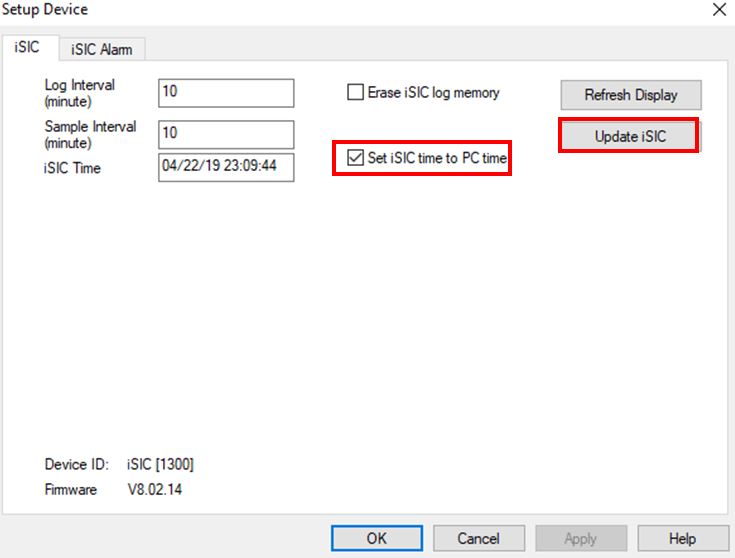Configure a Control Output on an iSIC-V2
Materials Required
iSIC-V2 Firmware V8.02.14 or greater
PC with iChart Software V6.20.021 or newer
Serial Cable with USB Adapter
Process
- Launch iChart and open the current project (.icr ) file for the system.
- Right click on the logger in the Navigation Panel, select Property.
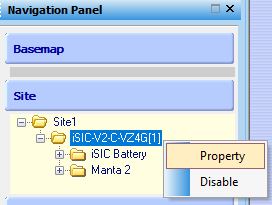
- Connect a serial cable to the iSIC-V2 logger and select the associated COM port for the direct connection.

- Test the Connection to verify serial communication is working properly.

- Navigate to Setup|Device Wizard and advance to Step 4 of the menu and select the Add option under the Control Output section.

- Check the box to Enable iSIC Output Control, then click Add to enter the IO trigger conditions.

- Select the parameter and value thresholds that will trigger the Control Output.
- In the example below, when the iSIC-V2 logs a conductivity reading greater than 180 uS/cm the designated Control Output will be enabled.
- In the example, when the iSIC-V2 records a conductivity reading of 160 uS/cm (equal to Value minus the Hysteresis) or lower is recorded the Control Output will be disabled.

- Select the Edit option under the Control Output to configure the trigger response.

- The newly added Control Output will now appear on the Input/Output step of the Setup Device Wizard menu.

- Proceed to the final step of the Setup Device Wizard, left click on the logger to highlight it and select Program iSIC.
- For iSIC-V2 systems posting data directly to WQData LIVE (no iChart data interrogations), sync the logger clock to UTC Standard (+00:00).
- Set the UTC Offset in iChart under Edit|Preferences to either zero or 3600 (depending on whether daylight savings time is active).

- Click the Setup button below the yellow data chart in the project file, check the Set iSIC time to PC time option and select Update iSIC

- Verify that the updated iSIC time field reflects the current time in UTC (+00:00)
- Set the UTC Offset in iChart under Edit|Preferences to either zero or 3600 (depending on whether daylight savings time is active).