Add Users To a Project
Multiple users can be given access to a WQData LIVE project. User accounts are assigned one of two tiers of access:
- Admin: Access to all project settings, the ability to add other users, and the ability to view data
- Collaborator: Data access only
Any email address used must be registered with a WQData LIVE account first before it can be added. Users can register for a free account here.
To add registered users to a project:
- Click on the ADMIN | Settings link at the top of the page.
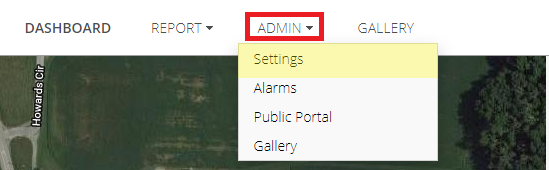
Figure 1: ADMIN | Settings tab.
- Expand the Users section by clicking on the gray bar.
- From this menu, users can be added and removed:
- Add a User: Enter the new users email address, select the access level, and click ADD.
- Remove a User: Click the Remove button located after the user.
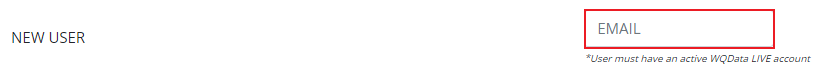
Figure 2: Add user by entering an email associated with a WQData LIVE account.
